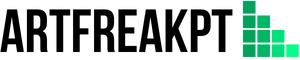Mapping software can be a game-changer for organizing your thoughts and ideas, especially when tackling complex projects or presentations. Fortunately, many free and open source mind mapping software options can help you create structured and visually appealing diagrams.
This article will introduce you to the best options to help you choose the perfect tool for your needs.
What is Mind Mapping Software and How Does It Help?
Mind mapping software is a powerful tool that helps users visually organize and connect their thoughts and ideas. With mind mapping software, users can create structured and easy-to-navigate diagrams, making it an excellent resource for brainstorming sessions or planning projects.
The software allows users to create a central idea or concept and branch out to develop subtopics or related ideas. This approach encourages creativity, as users can explore different connections and relationships between their views. For businesses, mind-mapping software can also be an effective tool for network mapping, route scheduling, and many other purposes.
Businesses can create visual representations of their networks or schedules using a network mapping tool or route scheduling software, which can help optimize their operations and improve their overall efficiency.
5 Reasons Why Mind Mapping Software is a Must-Have Tool for Creative Thinking
Mind mapping software has become a must-have tool for creative thinking in a world that requires constant innovation and innovative solutions. With its ability to help individuals visualize ideas and structure them in a way that promotes clarity and understanding, mind mapping software has become a go-to resource for individuals and organizations.
Here are five reasons why you should consider using mind-mapping software to boost your creative thinking skills:
Visual Thinking Made Easy
The software allows you to quickly and easily create visual representations of your ideas, which can help you see connections and relationships that might not be immediately obvious. By breaking down complex concepts into smaller, more manageable components, you can unlock your creativity and generate new ideas that may not have surfaced otherwise.
Project Visualization
Mind mapping software can help you visualize and manage every aspect of it, whether you’re working on a small or large project. With its intuitive interface, you can break down projects into smaller components, set deadlines, and assign tasks to team members. This approach can help you stay organized and on track, ensuring that your project is completed on time and within budget.
Task Management Tool
In addition to project visualization, mind mapping software can also be used as a task management tool. Creating a mind map of your tasks allows you to prioritize them, set deadlines, and track your progress. This approach can help you stay on top of your duties and ensure that nothing falls through the cracks.
Problem-Solving Tool
It is a valuable tool for problem-solving because it allows you to break down complex issues into smaller, more manageable components. By mapping out potential solutions to a problem, you can evaluate each and determine which approach is most likely to succeed. This approach can help you think more critically and develop innovative solutions that may not have been apparent before.
Collaboration Made Easy
It is critical in many fields, and mind-mapping software makes it easy to collaborate with team members on projects. Its cloud-based capabilities allow team members to work on the same mind map in real-time, even in different locations. This approach can help you leverage your team’s creativity and generate innovative ideas.
The Top 10 Best Free & Open Source Mind Mapping Software that Can Simplify Your Tasks
FreeMind
It is built on Java, which makes it cross-platform and compatible with multiple operating systems. FreeMind offers users an intuitive and flexible way to visually create and organize their thoughts and ideas. The software provides users with a canvas to create and manipulate nodes representing concepts, which can be connected to create a hierarchy of ideas.
Here Are Some of the Top Features
- Simple and easy-to-use interface.
- Multiple node shapes and styles to choose from.
- The ability to add icons, colors, and font styles to nodes.
- Export to various formats, such as PDF, HTML, and image files.
- Cross-platform compatibility works on Windows, macOS, and Linux.
Pros and Cons
Pros:
- Free and open-source software.
- User-friendly interface that is straightforward to guide.
- Versatile and customizable, with many options to tailor the maps to individual needs.
- Regular updates and improvements by the open-source community.
Cons:
- Limited compatibility with other mind-mapping software.
- Can be slow when handling large and complex mind maps.
- No cloud or online integration, which means maps can only be stored locally.
Freeplane
It is based on the same Java platform as its predecessor, FreeMind, and offers an advanced set of tools for creating and organizing mind maps. One of the main reasons for Freeplane’s popularity is its flexibility and versatility.
The software allows users to create mind maps that can be used for various purposes, from simple brainstorming sessions to complex project planning and organization.
Here Are Some of the Top Features
- Multiple node styles and formats.
- The ability to add hyperlinks, attachments, and notes to nodes.
- Cutting-edge tracking and filtering functions.
- The ability to export maps to a range of formats, including PDF and HTML.
- Integration with external tools such as email and web browsers.
Pros and Cons
Pros:
- Customizable user interface with a range of themes and styles.
- Extensive range of features, including task management and project planning tools.
- Regular updates and improvements by the open-source community.
Cons:
- The steep learning curve for new users.
- It can be slow and resource-intensive when handling large and complex maps.
- Limited compatibility with other mind-mapping software.
XMind
It is built on Java and offers robust tools for creating and organizing mind maps. One of the reasons for XMind’s popularity is its ease of use and versatility. The software provides many templates and styles, making it easy to create professional-looking mind maps for personal or professional use.
Here Are Some of the Top Features
- Multiple node styles and formatting options.
- The ability to add images, hyperlinks, and notes to nodes.
- Integration with cloud storage services, such as Dropbox and Google Drive.
- Advanced search and filtering functions.
- Presentation mode for sharing and presenting mind maps.
Pros and Cons
Pros:
- User-friendly interface that is easy to navigate.
- Versatile and customizable, with many options to tailor the maps to individual needs.
- Regular updates and improvements by the open-source community.
Cons:
- Limited compatibility with other mind-mapping software.
- Some advanced features only available in the paid version.
- Limited export options for free users.
MindMup
It is a web-based, free, open-source mind-mapping software that has gained popularity for its user-friendly interface and seamless integration with Google Drive. It is designed to be intuitive and easy to use, making it an ideal tool for users of all levels.
One of the reasons for MindMup’s popularity is its collaborative capabilities. The software allows multiple users to work on the same map simultaneously, making it an excellent tool for team brainstorming sessions or project planning.
Here Are Some of the Top Features
- Integration with Google Drive and other cloud services.
- Collaborative real-time editing.
- Customizable map styles and templates.
- Image and attachment support.
- Multiple export options, including PDF and image files.
Pros and Cons
Pros:
- User-friendly and easy to use.
- Real-time collaborative editing capabilities.
- Seamless integration with Google Drive.
- Customizable templates and styles.
Cons:
- Limited offline functionality.
- Limited features compared to other mind-mapping software.
- Limited customization options for free users.
CmapTools
It is a free, open-source mind-mapping software widely used in education and research. Developed by the Florida Institute for Human & Machine Cognition (IHMC), CmapTools offers a powerful and flexible tool for creating and sharing complex knowledge models.
One of the reasons for CmapTools’ popularity is its versatility. It can be used for various purposes, from brainstorming and note-taking to project planning and knowledge management. Its advanced features also make it a favorite among researchers and educators.
Here Are Some of the Top Features
- Hierarchical and networked concept mapping.
- Collaboration and sharing capabilities.
- Multimedia support, including images, videos, and audio.
- Extensive customization options for colors, fonts, and styles.
- Advanced tools for modeling and analysis, including knowledge models and ontologies.
Pros and Cons
Pros:
- Versatile and customizable tool for creating complex knowledge models.
- Collaboration and sharing capabilities for group projects and research.
- Extensive multimedia support for visualizing and organizing information.
- Advanced tools for modeling and analyzing knowledge.
Cons:
- The steep learning curve for beginners.
- Limited interface design options.
- Some features may be overwhelming for primary users.
VYM (View Your Mind)
It is a popular tool among students, educators, and creative professionals who need an easy-to-use and versatile tool for mind mapping. One of the critical features of VYM is its simple and intuitive user interface.
It offers an easy-to-use drag-and-drop interface for creating and organizing ideas, making it a popular choice for beginners. VYM offers several features that make it a valuable tool for various use cases, including project management, note-taking, and brainstorming.
Here Are Some of the Top Features
- Simple and intuitive interface for easy mind mapping.
- Hierarchical and networked concept mapping.
- Flexible export options, including PDF and image formats.
- Support for multimedia, including images and hyperlinks.
- Collaboration and sharing qualifications.
Pros and Cons
Pros:
- Simple and intuitive interface for easy mind mapping.
- Flexible export options for sharing and presenting ideas.
- Multimedia support for visualizing and organizing information.
- Collaboration and sharing capabilities for group projects and research.
Cons:
- Limited customization options for styles and colors.
- Minor support for advanced modeling and analysis tools.
- Some features may be too basic for advanced users.
SciPlore MindMapping
The Swiss academic community developed free and open-source mind-mapping software. It is trendy among researchers and students who need a tool to help them organize and manage complex information. The software’s popularity is attributed to its unique features, allowing users to quickly create, organize and manage their ideas.
Here Are Some of the Top Features
- A drag-and-drop interface that allows users to create and move around nodes easily.
- The ability to import and export mind maps in a variety of formats, including PDF, HTML, and image files.
- The ability to add hyperlinks, images, and notes to nodes, providing a rich source of information and context for each idea.
- A reference manager that allows users to manage and organize their research sources.
- The ability to create outlines from mind maps, making it easy to turn ideas into structured documents.
Pros and Cons
Pros:
- User-friendly interface that makes it easy to get started.
- The ability to manage complex information and ideas in a visual way.
- The reference manager provides an integrated tool for managing research sources.
- Can export mind maps in a variety of formats.
- It can be used to create outlines for structured documents.
Cons:
- A limited number of export formats.
- It lacks some of the advanced features found in other mind-mapping software.
- It can be slow to load and navigate with large mind maps.
Labyrinth
It is a simple, lightweight tool that allows users to easily create structured diagrams, flowcharts, and mind maps. The software is known for its intuitive user interface, which makes it easy for users to organize and visualize their ideas quickly.
Labyrinth is popular among students, researchers, and professionals as a tool for brainstorming, project planning, and visualizing complex processes.
Here Are Some of the Top Features
- Simple and intuitive user interface.
- Ability to create mind maps, flowcharts, and structured diagrams.
- Customizable formatting options.
- Import/export to various file formats.
- Option to add hyperlinks, images, and attachments.
- Ability to collaborate on mind maps with others in real-time.
Pros and Cons
Pros:
- Lightweight and fast.
- User-friendly interface for easy navigation.
- Supports collaboration and sharing.
- Offers a variety of formatting and customization options.
Cons:
- Limited features compared to some other mind-mapping software.
- Less visually appealing compared to some other software.
- No mobile app available for on-the-go use.
Mind42
It is a free and open-source online mind-mapping tool that allows users to create, share and collaborate on mind maps. It is popular among users due to its simplicity and user-friendly interface.
Here Are Some of the Top Features
- Ability to create and share mind maps online.
- Customizable map design and layout options.
- Drag and drop functionality for easy editing and rearranging of nodes.
- Integration with various cloud services such as Google Drive, Dropbox, and Box.
- Collaboration tools that allow users to work on maps in real-time with others.
Pros and Cons
Pros:
- User-friendly interface.
- Ability to collaborate on mind maps with others in real-time.
- Integration with various cloud services.
- Customizable map design and layout options.
Cons:
- Limited functionality compared to some other mind-mapping software.
- Requires an internet connection to use.
- It may not be as feature-rich as some paid alternatives.
Gnome Planner
It is widely popular because it offers an easy-to-use and intuitive interface, making it accessible to a wide range of users, including those with little or no experience in project management.
Here Are Some of the Top Features
- Customizable task and project tracking, including start and end dates, percent complete, and priority levels.
- Hierarchical task and project structures for complex and multi-layered projects.
- Resource management and allocation for project team members.
- Gantt charts and timelines for visualizing project progress and deadlines.
- Integration with other project management software and tools.
- Export and import project data in various formats, including CSV and Microsoft Project.
Pros and Cons
Pros:
- User-friendly interface and intuitive design, making it easy to learn and use.
- Customizable and flexible project and task management features.
- Offers both basic and advanced project management capabilities.
- Compatible with Linux and other operating systems.
- Open-source and free to use.
Cons:
- Limited collaboration and communication features for teams.
- It does not offer features such as risk management and budget tracking.
- It does not provide a mobile app or cloud-based functionality for remote access.
- Limited third-party integration options compared to other project management software.
What Are the Different Features to Consider When Choosing a Mind Mapping Software?
When choosing a mind mapping software, there are several essential features to consider that can make a difference in your workflow and productivity. Here are some key features to look for:
- Visual interface: the software should have an intuitive, easy-to-use interface that allows you to create and organize your thoughts and ideas visually.
- Collaboration Tools: if you plan on working on projects with others, it’s essential to choose software that offers collaboration features such as real-time editing, sharing, and commenting.
- Integration with Other Tools: other tools, such as task management or project management apps, can help streamline your workflow and improve productivity.
- Customization Options: look for software that allows you to customize your maps with different colors, shapes, icons, and other design elements to fit your specific needs.
- Export and Import Options: the software should allow you to easily export and import your maps in various formats, such as PDF, image files, or even other mind-mapping software formats.
- Cross-Platform compatibility: the software should be compatible with different operating systems, such as Windows, Mac, and Linux, to ensure that you can access your maps from other devices.
Considering these features, you can choose mind-mapping software that fits your needs and helps you stay organized and productive.
Top Free and Open Source Mind Mapping Software for Creative Visual Planning – Wrapping Up
In conclusion, many excellent free and open-source mind mapping software is available for personal and professional projects. Whether you’re a student, a creative professional, or a business executive, mind mapping can help you visually organize and structure your thoughts, ideas, and projects.
When choosing a mind mapping software, it’s important to consider features such as ease of use, collaboration, task management, customization, and integration with other tools. Choosing the right mind-mapping software can enhance your productivity and creativity and make the most out of your ideas.
So explore the options available, find the one that best suits your needs, and start creating your online mind maps today!