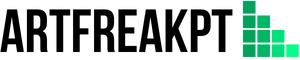Are you struggling to keep track of all the tasks and deadlines for your projects? Do you find it challenging to coordinate with your team members and keep everyone on the same page? If so, you may need the best project management software.
With so many options on the market, choosing the best one for your needs can be overwhelming, especially if you’re looking for a free version. In this article, we’ll compare the eight best project management software of 2023 to help you make an informed decision and find the right tool for your projects.
Streamline Your Workflow: How Project Management Software Can Help You Get More Done
Project Management Software is a digital tool that helps businesses and individuals organize, manage and track their projects from start to finish. It is a valuable asset for any organization that handles multiple tasks simultaneously.
The best project management tool for multiple projects, Project Management Software, allows users to define and assign tasks, set deadlines, monitor progress, and communicate with team members. It works by centralizing project-related data in one place, giving users a clear view of their project’s status and progress.
This software enables users to break down complex projects into manageable tasks, set priorities, and allocate resources efficiently. Project management software can help organizations make informed decisions and adjust timelines and budgets by providing real-time information.
Understanding the Functions of Project Management Software
Project management software can be used for various purposes, depending on the specific needs of the project and the industry. Here are some examples of the particular project management functions that project management software can be used for:
- Time tracking and reporting.
- Task and project management.
- Resource allocation and management.
- Budget and cost management.
- Communication and Collaboration.
- Risk management.
- Agile project management.
- Document and file management.
- Business intelligence.
- Resource scheduling and management.
Some industries may have specific needs that project management software can address:
- Construction project management software may have features for tracking equipment and materials, managing subcontractors, and generating change orders.
- Event management software may include tools for managing guest lists, tracking RSVPs, and organizing seating arrangements.
- Marketing project management software may have features for tracking campaigns, managing social media, and tracking website analytics.
Project management software can help streamline project workflows, improve communication, increase transparency, and ensure projects are completed on time and within budget.
Maximizing Your Projects: The Top 10 Free Project Management Software Tools
Asana
One of the most popular project management software that offers an intuitive interface and a wide range of features to help teams collaborate and manage tasks more efficiently. Its free version allows users to create and manage tasks, assign team members, set deadlines, and track project progress.
How does it work? Asana is a cloud-based project management tool that allows team members to collaborate in real time on projects. Users can create tasks and subtasks, assign team members, set deadlines, and track progress.
Asana allows users to communicate with team members via comments, attachments, and status updates. It can be downloaded and used on both Android and iOS.
Free Features of Asana
- Create tasks and subtasks.
- Assign tasks to team members.
- Set deadlines and due dates.
- Track task and project progress.
- Access to basic search functionality.
- Access to basic project views.
- Collaborate with up to 15 teammates.
Pros and Cons
Pros:
- User-friendly and easy to navigate.
- Offers a wide range of features, even with the free version.
- Allows for real-time collaboration.
- Integrates with a variety of other apps and tools.
Cons:
- Limited integrations with other software in the free version.
- Limited reporting functionality in the free version.
- Limited access to customer support in the free version.
Pricing
Asana’s free version includes all of the above features but with some limitations. For more advanced functionality, users can upgrade to Asana Premium, which starts at $10.99 per user per month when billed annually.
The Premium version includes timelines, custom fields, forms, and more advanced reporting capabilities. Asana offers an Enterprise version with additional security and administrative features, priced based on the organization’s specific needs.
Trello
A project management software that uses a kanban-style board to help users organize and manage tasks and projects. It creates boards for projects, which are broken down into lists and cards representing individual tasks. Users can then add team members, due dates, checklists, and attachments to each card, allowing easy tracking and collaboration. The platform can be downloaded on both Android and iOS.
Here Are the Free Features of Trello
- Unlimited boards, lists, and cards.
- Basic automation with Butler.
- Attachments up to 10MB.
- One power-up per board.
- Two-factor authentication.
- Integration with various apps like Google Drive, Slack, and Dropbox.
Pros and Cons
Pros:
- Simple and intuitive interface.
- Flexibility in organizing tasks and projects.
- Easy to use and learn.
- Integrates with many other apps and tools.
- Great for remote and distributed teams.
Cons:
- Limited functionality compared to other project management software.
- It can become cluttered and disorganized with too many cards and boards.
- No built-in time tracking or budget management features.
- Limited customization options.
Pricing
Trello offers a freemium pricing model, with the free version including the features above. Their paid plans, called “Business Class” and “Enterprise,” provide additional features like unlimited power-ups, custom backgrounds, and team overviews. Business Class is priced at $10 per user per month, while Enterprise pricing varies depending on the size and needs of the organization.
ClickUp
It is a cloud-based project management software that allows teams to organize and manage tasks, projects, and workflows. It is known for its flexibility and customizability, making it suitable for various industries and groups of all sizes. You can download and use it on both Android and iOS.
With the Free Version of Clickup, Users Will Get Access to the Following Features
- Unlimited tasks and projects.
- Unlimited members.
- 100MB of storage.
- Two-factor authentication.
- Time tracking.
- Goals and OKRs tracking.
- Basic integrations.
Pros and Cons
Pros:
- Highly customizable and flexible.
- Offers a wide range of features and integrations.
- Intuitive user interface and navigation.
- Responsive customer support.
Cons:
- The steep learning curve for new users.
- Some features may require a paid plan.
- Limited storage capacity in the free plan.
Pricing
- Unlimited: $5 per user per month (billed annually).
- Business: $9 per user per month (billed annually).
- Enterprise: custom pricing for large teams and organizations.
- Free: with limited features (as mentioned above).
It allows users to create tasks and projects, organize them into lists and boards, and assign them to team members. Users can also set due dates, add descriptions and attachments, and create checklists within tasks. ClickUp’s customizability allows users to create workflows and views, such as calendars, timelines, and dashboards, to suit their team’s needs.
Wrike
It is used by businesses of all sizes and across various industries to manage projects and tasks. Wrike works by centralizing all project-related data and communication in one platform. It offers a customizable workspace where users can organize their assignments and projects, set due dates, and assign responsibilities. Available on both Android and iOS.
The platform allows teams to collaborate in real time, track progress, and communicate with each other. Wrike’s free version, called Wrike Free, offers essential project management features for small teams of up to five users. It includes the following features:
Free Features
- Task management.
- Collaboration tools.
- Real-time activity stream.
- Task discussions.
- File sharing.
- Basic integrations.
Pros and Cons
Pros:
- User-friendly interface.
- Customizable workflows.
- Powerful reporting tools.
- Robust task management features.
- Multiple integrations.
Cons:
- Limited features in the free version.
- The steep learning curve for complex features.
- No visual Gantt chart view in the free version.
Pricing
Wrike’s paid plans start at $9.80/user/month for the Professional plan, which includes more advanced features such as Gantt charts, time tracking, custom workflows, and automation. The Business and Enterprise plans offer even more features, including advanced analytics and reporting, and are priced based on the number of users and specific business needs.
MeisterTask
It allows you to organize and manage your projects clearly and concisely. It is designed for small to medium-sized teams that want a simple and easy-to-use tool to manage their projects.
It uses boards and lists to organize your tasks and projects, similar to Trello. You can create jobs, assign them to team members, set due dates, add tags, and attach files. You can also create projects and organize tasks within them. You can download and use it from both Android and iOS.
Free Features
- Unlimited tasks and projects.
- Integrations with third-party apps.
- Task assignment and commenting.
- Checklist and attachments.
- Mobile apps.
- Basic task automation.
Pros and Cons
Pros:
- User-friendly interface and easy-to-use.
- Offers unlimited tasks and projects in the free version.
- Integrations with other apps such as Slack, Dropbox, and Google Drive.
- Mobile apps available for iOS and Android.
- Basic automation options to streamline workflow.
Cons:
- Limited functionality in the free version.
- No time-tracking feature.
- No built-in calendar or Gantt chart view.
Pricing
It offers a free version with limited features. Paid plans start at $8.25 per user per month when billed annually, which includes additional features such as project groups, time tracking, and custom fields. MeisterTask also offers enterprise plans for larger organizations.
Airtable
It is a versatile software that can be used for project management, product development, customer relationship management, and more. Airtable’s interface resembles a spreadsheet but provides additional features such as form entry, filters, and mobile support.
Users can customize their tables to fit their specific project management needs and workflows. It can be downloaded on both Android and iOS.
Free Features
- Unlimited bases (databases).
- 1,200 records per base.
- 2GB of attachment space per base.
- Grid, calendar, form, and gallery views.
- Two weeks of revision and snapshot history.
- Integrations with over 200 apps.
Pros and Cons
Pros:
- Highly customizable.
- Easy-to-use interface.
- Powerful features such as real-time collaboration and automation.
- Integrations with a wide variety of apps.
- Mobile app available.
Cons:
- The steep learning curve for advanced features.
- No time tracking or built-in reporting.
- Limited features in the free version.
- User permission settings can be complex.
Pricing
It offers a range of paid plans, starting at $12 per user per month. The paid plans offer additional features such as increased attachment space, more revision and snapshot history, and advanced features like blocks and automation. Teams and Enterprise plans are also available with additional collaboration and security features.
Monday.com
It allows teams to collaborate, communicate, and track progress, ensuring projects are completed on time and within budget. With the accessible version of Monday.com, users can create unlimited boards and invite up to five team members to collaborate on their projects.
The free version includes basic features such as customizable columns, task management, a timeline view, and mobile apps (Android and iOS.)
Some of the Free Features of Monday.com Include
- Unlimited boards and storage.
- Up to five users.
- Basic task management tools.
- Customizable columns and views.
- Email integration.
- Mobile app for iOS and Android.
Pros and Cons
Pros:
- Intuitive and easy-to-use interface.
- Customizable templates for different project types.
- Extensive third-party integrations.
- Built-in automation features.
- Mobile app for on-the-go collaboration.
- Flexible pricing plans to suit different team sizes and needs.
Cons:
- The steep learning curve for more complex features.
- Limited functionality with the free version.
- No built-in time tracking or budget management tools.
Pricing
After the free version, Monday.com offers several pricing plans starting at $8 per user per month, billed annually. The pricing increases with additional features such as advanced integrations, reporting, and automation. Monday.com offers enterprise plans for larger teams with custom features and support.
Bitrix24
A comprehensive business management platform that includes project management tools among its many features. It is designed to help businesses manage projects, tasks, and workflows efficiently. Both Android and iOS platforms are available. Overview includes:
- Bitrix24 offers an all-in-one solution for project management, collaboration, and communication, as well as other business management tools such as CRM, HR, and website building.
- The software can be used by teams of all sizes, from small startups to large corporations.
- It is accessible through a web browser and mobile apps for iOS and Android devices.
Free Features
- Up to 12 users with a limit of 5GB of storage.
- Project management tools, including task and subtask management, Gantt charts, and time tracking.
- Communication and collaboration tools, including chat, video conferencing, and document management.
- Customizable dashboards and reports.
- Mobile app access.
Pros and Cons
Pros:
- Comprehensive all-in-one business management solution.
- Extensive project management features, including time tracking, Gantt charts, and subtask management.
- Communication and collaboration tools built-in.
- Customizable dashboards and reports.
- User-friendly interface.
Cons:
- Limited storage space for the free version.
- A limited number of users for the free version.
- Some advanced features require a paid subscription.
Pricing
It offers several paid plans starting at $19/month for two users with 24 GB of storage and increasing prices and features for larger teams and additional storage space.
Freedcamp
A project management tool that aims to help businesses collaborate on tasks, schedules, and files in one centralized platform. It offers a user-friendly interface that can be customized to meet the needs of individual users or teams. Available on both Android and iOS.
Free Features
- Unlimited users, projects, and storage.
- Tasks and subtasks management.
- Calendar and scheduling.
- Time tracking.
- Collaboration tools.
- Discussions and comments.
- Project templates.
Pros and Cons
Pros:
- It offers a free plan with a good set of features.
- Easy to use and customizable interface.
- Provides many tools for collaboration and project management in one place.
- Third-party app integrations are available.
Cons:
- Some advanced features are only available on higher-tier plans.
- There may be occasional performance issues.
- We have limited customer support.
Pricing
It offers several pricing plans for users who require more advanced features, with prices ranging from $1.49 to $16.99 per user per month, billed annually. The features available in each plan vary, with higher-tier programs offering more advanced features such as Gantt charts, invoicing, and CRM tools.
Teamwork
It is designed to increase collaboration, productivity, and efficiency. The free version of Teamwork offers limited features, including managing tasks, time tracking, and basic reporting. It can be downloaded on both Android and iOS.
Free Features of Teamwork Include
- Manage tasks, subtasks, and task lists.
- Time tracking.
- Basic reporting.
- Create task templates.
- Customizable task views and filters.
- File storage and sharing.
Pros and Cons
Pros:
- Intuitive and user-friendly interface.
- Wide range of features and customization options.
- Good collaboration and communication tools.
- Available mobile apps for Android and iOS.
- Good customer support.
Cons:
- Steep learning curve.
- Limited features in the free version.
- Advanced features can be expensive.
- It can be overwhelming for small teams.
Pricing
It offers a variety of pricing options after the free version, starting at $10/month per user for the Pro plan. The premium plans, including the Premium and Enterprise plans, offer additional features such as project portfolio management, advanced analytics, and custom branding.
How to Choose the Best Project Management Software for Your Team
Choosing the right project management software can be daunting, but it depends on your specific needs and preferences. Here are some things to consider when selecting the best project management software for your team:
- Size and complexity of your team: if you have a large group with complex workflows and multiple projects, you might need more comprehensive and advanced software, such as Asana or ClickUp.
- Budget: some project management software can be costly, so it’s essential to consider your budget and see if you can afford it. Some free software, like Trello or MeisterTask, may work for smaller teams with simple needs.
- Features and integrations: consider the features and integrations you need to make your workflow efficient. Some software, like Airtable, allows for custom workflows and integrations with other tools, while others, like Monday.com, offer various built-in templates.
- Ease of use: make sure the software is user-friendly and easy to navigate for your team. Bitrix24, for example, offers a user-friendly interface and extensive support resources to help you get started.
- Security and privacy: make sure the software has the necessary security features to protect your data and ensure privacy for your team.
Ultimately, it’s essential to research, test out a few options, and gather feedback from your team before making a final decision on the right project management software for you.
Comparing Project Management Software: Which One is Right for Your Team?
Here are some everyday needs and the best project management software for each:
- Large teams with complex workflows:
- Asana, ClickUp, or Teamwork are good options due to their advanced features and capabilities to manage complex workloads.
- Smaller teams with simple needs:
- Trello or MeisterTask is a better fit as they offer free options and a more straightforward interface.
- Custom workflows and integrations:
- Airtable is a good choice as it offers more customization options.
- Built-in features and templates:
- Monday.com offers a wide range of templates and built-in features to streamline workflows.
- User-friendly interface:
- Bitrix24 is a good option due to its user-friendly interface and extensive support resources.
- Robust security features:
- Freedcamp offers built-in privacy settings and other security features, such as two-factor authentication and data encryption.
Ultimately, the best project management software for your team will depend on various factors, so it’s essential to consider your specific needs and preferences before deciding. It’s also a good idea to test a few options and gather feedback from your team before committing to a particular software.
An Overview of the Best Project Management Software for Your Team
In conclusion, selecting the best project management software for your team can be a daunting task, given the variety of options available in the market. The best project management software depends on your team’s specific needs and preferences, such as team size, project complexity, budget, desired features and integrations, ease of use, and security and privacy concerns.
Evaluating various options and trying out a few before making a final decision is crucial. Considering these factors, you can find the right project management software to help streamline workflows, collaborate efficiently, and ultimately achieve your team’s goals.