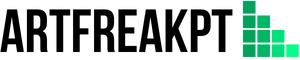Are you in the construction industry and looking for an efficient way to manage your projects? If so, you may want to consider using construction management software. With the growing number of construction projects worldwide, it is essential to have a tool that can help streamline the process and keep everything organized.
Whether a small business owner or a large contractor, construction management software can help you save time and money and reduce errors. This article will explore the best free construction project management software options for 2023.
What is Construction Project Management Software?
It is a specialized tool designed to help manage the various aspects of a construction project. It can plan, organize, and manage resources, schedules, budgets, and communication within a construction project.
Commonly, this software operates on a centralized platform accessible to all stakeholders involved in the project, including contractors, architects, engineers, and clients. It enables project managers to track progress, monitor budgets, and keep stakeholders informed about changes or updates.
It typically offers features such as task management, scheduling, document management, cost estimating, and reporting. Additionally, it may have real-time collaboration and communication features to allow team members to work together, share project updates, and resolve issues quickly.
What Sets Construction Project Management Software Apart?
Construction project management software differs from regular project management software in that it is specifically designed for managing construction projects. While traditional project management software can be used to address a wide range of projects, construction project management software is tailored to the specific needs of the construction industry.
One of the main differences between the two is that construction project management software has unique features that cater to the specific demands of construction projects. These may include modules for managing resources, such as labor and equipment, as well as tracking materials, scheduling, and budgeting.
It may include document management and collaboration features for real-time information sharing, which is critical to reducing errors and delays in the construction industry. This improves project efficiency and enables teams to work together on projects more effectively.
The Best 10 Free and Open-Source Options for Construction Project Management
Here is a list of 10 construction project management software with free versions commonly used in the construction industry for 2023.
Asana
It is a popular project management tool widely used in the construction industry due to its ease of use and wide range of features. One of the main reasons why Asana is so popular is that it is designed to help teams collaborate more effectively, which is particularly important in the construction industry, where teams often work together on complex projects.
What Are the Top Features?
- Task management: it provides an easy-to-use interface for managing tasks and projects, allowing users to create, assign, and track tasks in real-time.
- Gantt charts: the Gantt chart feature provides a visual timeline of all the tasks and subtasks in a project, making it easy to track progress and deadlines.
- Resource management allows users to allocate resources, such as labor and equipment, to different tasks and projects.
- Communication and collaboration: Asana has built-in communication and collaboration features, allowing team members to communicate, share files, and work together in real-time.
- Customizable templates: offers a range of templates that can streamline the project management process, saving time and reducing errors.
Can I Use It for Free?
Asana offers a free version that includes basic features and is suitable for small teams. The free version allows up to 15 team members to collaborate on projects with limited features. Asana also offers paid plans, including:
- Premium: $10.99 per user per month.
- Business: $24.99 per user per month.
- Enterprise: custom pricing.
The paid plans offer additional features suitable for larger teams or organizations.
What Are the Pros and Cons?
Pros:
- Easy to use and user-friendly interface.
- Wide range of features, including task management, resource management, and communication and collaboration tools.
- Integration with other devices and services, such as Google Drive, Dropbox, and Slack.
- Customizable templates that can be used to streamline project management.
Cons:
- Some advanced features are only available on paid plans.
- Limited functionality on the free version.
- The steep learning curve for some users.
- Limited customization options for some features.
Platforms
Trello
A practical option for construction project management, particularly for small to mid-sized projects. Its user-friendly interface and visual approach make it popular for teams looking to streamline their project management processes. However, it may not be suitable for larger or more complex projects that require more advanced features and capabilities.
What Are the Top Features?
- Board customization, allowing users to tailor their boards to their specific project needs.
- Card creation and assignment, allowing users to create and assign tasks and track progress.
- Labeling and filtering, allowing users to organize and track project elements easily.
- Calendar integration, allowing users to view their projects on a calendar and set due dates.
- Commenting and collaboration features enable team members to collaborate on projects.
- Mobile accessibility, allowing users to access their boards and manage their projects on-the-go.
Can I Use It for Free?
Trello offers a free version, which includes basic features and a limited number of boards, cards, and attachments. Trello offers paid plans for more advanced features, including Business Class and Enterprise, which provide advanced automation, team overviews, and enhanced security.
What Are the Pros and Cons?
Pros:
- User-friendly interface that can be easily customized to fit project needs.
- A visual approach to project management that is particularly useful for construction projects.
- Collaboration and communication features that facilitate teamwork and information sharing.
- Accessible from multiple devices and locations.
- Free version available with basic features.
Cons:
- Limited capabilities compared to other more advanced project management software.
- Not designed specifically for the construction industry.
- Little integration with other software and tools.
Platforms
Bitrix24
A comprehensive platform that offers project management, communication, and collaboration tools for businesses, including those in the construction industry. The software aims to streamline workflow processes and improve team productivity, allowing teams to manage all aspects of a construction project from a centralized location.
What Are the Top Features?
- Project and task management tools for assigning and tracking tasks, deadlines, and dependencies.
- Gantt charts for visualizing project timelines and identifying potential delays.
- Document management and version control for organizing and sharing project files.
- Time tracking and reporting features for monitoring team productivity and project progress.
- Communication and collaboration tools, including instant messaging, video conferencing, and group chats.
- CRM (Customer Relationship Management) tools to manage client relationships, leads, and sales.
Can I Use It for Free?
It has a free version that includes many of its basic features. However, advanced features like custom workflows, marketing automation, and CRM automation are only available in paid plans.
What Are the Pros and Cons?
Pros:
- Comprehensive features, including project management, communication, and CRM tools.
- Highly customizable platform with the ability to add integrations and automation.
- User-friendly interface with a range of customization options.
- Affordable pricing plans for businesses of all sizes.
Cons:
- The learning curve may be steep for beginners.
- The software may become slow with excessive use or too many active users.
- Some advanced features may only be available in higher-priced plans.
Platforms
Freedcamp
A cloud-based project management solution that offers a range of tools to help manage construction projects. It has become popular due to its user-friendly interface, powerful features, and affordability.
What Are the Top Features?
- Task management, time tracking, and collaboration tools.
- Resource management, including tracking of labor and materials.
- Gantt chart and calendar views for project planning and scheduling.
- Document management with version control and real-time editing.
- Budget tracking and invoicing tools.
Can I Use It for Free?
Offers both free and paid plans. The free program includes unlimited users, projects, and basic features such as task management, document management, and calendar views. The paid plans offer additional features and increased storage limits, with prices starting at $1.49 per user per month.
What Are the Pros and Cons?
Pros:
- User-friendly interface and easy-to-use tools.
- Affordable pricing, including a free plan with unlimited users and projects.
- Comprehensive project management features include time tracking, resource, and budget tracking.
- Integrations with other software tools, such as Google Drive, Dropbox, and Slack.
Cons:
- We have limited customization options for project templates and reports.
- Some advanced features, such as project portfolio management, are only available on higher-priced plans.
- Limited phone support, with email support as the primary method of communication.
Platforms
Wrike
A cloud-based project management software that shows several features specifically tailored to meet the needs of the construction industry. It is a famous option for construction management due to its user-friendly interface, flexibility, and customizable features.
What Are the Top Features?
- Gantt charts and project scheduling tools for effective time management.
- Customizable project workflows to streamline project management and collaboration.
- Resource management tools to allocate and manage resources such as labor, equipment, and materials.
- Reporting and analytics features to monitor project progress and performance.
- Budget management tools for tracking expenses and controlling project costs.
- Collaboration features, including file sharing, comments, and real-time updates.
- Mobile app for managing projects on the go.
Can I Use It for Free?
Offers several pricing plans, including a free version with limited features. Their paid plans start at $9.80 per user per month for their Professional program and go up to $24.80 per month for their Business plan. They also offer a customized Enterprise plan for larger organizations.
What Are the Pros and Cons?
Pros:
- Customizable workflows and templates for different types of construction projects.
- Easy-to-use interface and user-friendly features.
- Robust reporting and analytics tools for monitoring project progress.
- Integration with popular third-party apps and software.
- Mobile app for on-the-go project management.
Cons:
- Some users may find the pricing to be on the higher side.
- Limited customization options in the free version.
- Some users may find the learning curve to be steep.
Platforms
Monday.com
A cloud-based project management tool that allows teams to collaborate, plan and track projects, and manage workflows. It is a popular option for construction management due to its user-friendly interface and customizable features.
What Are the Top Features?
- Customizable project boards for managing tasks and workflows.
- Real-time collaboration and communication tools, including commenting and tagging team members.
- Calendar view for scheduling and tracking deadlines and milestones.
- Document and file management with integration options for cloud storage services like Google Drive and Dropbox.
- Customizable dashboards and data visualization for monitoring project progress and performance.
- Mobile app for on-the-go access to project information and updates.
Can I Use It for Free?
Pricing Plans for Monday.com:
It delivers a free trial but does not have a permanent free version. Instead, they offer several pricing plans based on the number of users and features required. The Basic program starts at $8 per user per month, while the more advanced Pro, Business, and Enterprise plans have additional features and cost more per month.
What Are the Pros and Cons?
Pros:
- User-friendly interface and intuitive drag-and-drop design.
- Customizable project templates and automation options.
- Robust communication and collaboration tools.
- Real-time updates and notifications keep team members informed.
- Mobile app for remote access to project information.
Cons:
- Higher pricing compared to some other project management tools.
- Limited reporting and analytics options.
- Advanced features and integrations may require more expensive plans.
Platforms
ClickUp
It is a project management software company founded in 2017 and headquartered in San Diego, California. Despite its relatively recent establishment, ClickUp has increased in popularity and is known for its user-friendly and customizable platform.
What Are the Top Features?
- Task management: allows you to create, assign, and track tasks and subtasks, set due dates and priorities, and add attachments.
- Time tracking: let’s track the time spent on tasks and projects and generate timesheets and reports.
- Project management: provides a comprehensive overview of projects, including task progress, project timelines, and milestones.
- Collaboration: allows team members to collaborate in real-time, share ideas and feedback, and communicate through comments and mentions.
- Customization: enables users to customize workflows, statuses, and views to fit their specific project management needs.
- Automation: offers a range of automation options to streamline workflows and reduce manual effort.
Can I Use It for Free?
ClickUp offers four pricing plans: Free, Unlimited, Business, and Enterprise.
- Free: offers basic task management features and up to 100MB storage.
- Unlimited: includes unlimited users and advanced features such as time tracking, custom fields, and goals. It is priced at $5/user/month.
- Business: offers advanced reporting and permissions features, among others. It is priced at $9/user/month.
- Enterprise: provides enterprise-level security and additional support features. Pricing is available on request.
What Are the Pros and Cons?
Pros:
- User-friendly interface and customizable workflows. A comprehensive range of features.
- Affordable pricing plans.
- Available as a web and mobile app.
Cons:
- It can be overwhelming for new users due to the range of available features.
- The mobile app can be slow at times.
- The free version has limited features.
Platforms
Zoho Projects
It is unique because it provides a full suite of project management tools focused on collaboration, making it an ideal choice for construction teams.
What Are the Top Features?
- Task and subtask management.
- Gantt chart view for project timelines.
- Project budgeting and expense tracking.
- Time tracking for team members.
- Collaboration and communication features, including team chat and forums.
- Document management and sharing.
- Customizable project templates and workflows.
Can I Use It for Free?
Zoho Projects offers a free plan for up to 3 users with limited features. The paid plans start at $3 per user per month and provide additional features such as more storage space, advanced task automation, and integration with other apps.
What Are the Pros and Cons?
Pros:
- User-friendly interface.
- A comprehensive set of features for project management and collaboration
- Affordable pricing plans.
- Integration with other Zoho apps.
Cons:
- Limited customization options for project templates.
- Some users have reported occasional glitches or bugs in the software.
- Some features require upgrading to a more expensive plan.
Platforms
TeamGantt
A project management software designed to help teams collaborate and manage projects more efficiently. Its best offer is its easy-to-use interface, allowing users to visualize project timelines and track progress in real-time.
What Are the Top Features?
- Intuitive interface that is easy to use and navigate.
- Gantt chart view that displays project timelines and dependencies.
- Resource management tools to allocate tasks and monitor team capacity.
- Collaborative features such as comments and file sharing.
- Mobile app for on-the-go project management.
Can I Use It for Free?
- Free version available with limited features.
- Paid plans start at $24.95 per month for up to five users.
- Custom pricing available for larger teams or enterprise-level solutions.
What Are the Pros and Cons?
Pros:
- User-friendly interface that is easy to learn and use.
- Customizable project views to fit individual team needs.
- Collaboration features that improve team communication and efficiency.
- Resource management tools to help allocate tasks and monitor team capacity.
Cons:
- Limited features on the free plan.
- Pricing may be more expensive for larger teams or enterprise-level solutions.
- It may not have all the advanced features of other project management software.
Platforms
CoConstruct
It provides a central location for all project information, communication, and Management, enabling project teams to collaborate and work together more efficiently. One of CoConstruct’s key features is its integration with various tools and systems, allowing users to work seamlessly and efficiently with other software applications.
What Are the Top Features?
- Project Management: CoConstruct enables users to manage all aspects of a project from one platform. Users can track budgets, schedules, change orders, selections, and other project details in one place.
- Customization: it offers a high level of customization to users. Users can customize their workflows, branding, and document templates to match their company’s needs.
- Scheduling: the software offers advanced scheduling features, such as drag-and-drop scheduling and automatic updates when changes are made to the project schedule.
- Communication: it allows users to communicate with clients, team members, and subcontractors through the platform. Users can send messages, share files, and receive real-time notifications.
- Reporting: it provides detailed reports that enable users to track project progress and identify areas for improvement.
Can I Use It for Free?
CoConstruct offers a free trial, but no permanent free version is available. CoConstruct offers a few pricing plans based on the number of projects and users, with prices starting at $299 per month for unlimited projects and users.
What Are the Pros and Cons?
Pros:
- Advanced customization options.
- Streamlined project management features.
- Robust scheduling capabilities.
- Integration with various software and systems.
- Detailed reporting and analytics.
Cons:
- No permanent free version is available.
- It can be not easy to learn and use initially.
- Higher price point than some other construction project management software.
Platforms
Other Tools That May Suit for Your Project
Procore
One of the most widely used construction management software, particularly in the United States. It has earned this position due to its vast array of features and its ability to serve construction companies of all sizes, from minor to enterprise-level.
What Are the Top Features?
- Project Management: it provides tools for project planning, scheduling, tracking, and reporting.
- Document Management: the platform allows for centralized document management, version control, and document distribution among project stakeholders.
- Drawing Management: enables construction teams to manage and share project drawings, models, and revisions.
- Communication: facilitates communication among project stakeholders through collaboration tools, email notifications, and mobile apps.
- Quality and Safety: it includes features for quality and safety management, such as inspections, checklists, and incident reporting.
- Financial Management: it provides tools for budgeting, invoicing, payments, and change management.
- Resource Management: it allows managing personnel, equipment, and materials across multiple projects.
Can I Use It for Free?
Procore offers a free trial of its software but does not have a permanent free plan. Procore offers various pricing plans based on the size and needs of the construction company, including the pricing for small, medium, and enterprise-level businesses.
What Are the Pros and Cons?
Pros:
- The robust feature set for construction project management.
- Customizable to fit the needs of different types of construction businesses.
- Integration with other construction management software and industry-specific apps.
- Comprehensive customer support.
Cons:
- The steep learning curve for new users.
- Pricing may be expensive for small construction companies.
- Some users report issues with software glitches and bugs.
Platforms
PlanGrid
A construction management software that allows users to manage projects and collaborate with teams in real-time. It is a cloud-based platform accessible from any device with an internet connection, making it easy for contractors, architects, and project managers to stay connected and up-to-date on project progress.
What Are the Top Features?
- Real-time collaboration: team members can work together and make changes to project plans from anywhere in the world.
- Cloud-based storage: all project files, documents, and plans are securely stored in the cloud, accessible from anywhere at any time.
- Automatic version control: it keeps track of all versions of project plans and ensures that everyone is working off the most current version.
- Markups and annotations: users can directly add comments, markups, and annotations on project plans to ensure everyone is on the same page.
- Automatic backup: all project data is automatically backed up in the cloud to prevent the loss of important information.
Can I Use It for Free?
PlanGrid offers a free trial for users to test out the software before committing to a paid plan. Their pricing plans include the following:
- Free: Includes basic features for individual users, with limited projects and storage.
- Paid plans: Range from $39/user/month to custom pricing for enterprise customers, with advanced features such as reporting, workflows, and unlimited projects and storage.
What Are the Pros and Cons?
Pros:
- User-friendly interface with easy-to-use tools.
- Real-time collaboration and automatic version control.
- Mobile app available for on-the-go access.
- Integrations with other popular construction software.
- Robust customer support.
Cons:
- Limited features in the free plan.
- More expensive than some other construction management software.
- Some users report occasional glitches and slow loading times.
Platforms
How to Choose the Right Construction Project Management Software for Your Needs?
Choosing the right construction project management software can be daunting, given the wide range of available options. However, selecting the right tool is crucial to the success of your project, as it can help streamline your processes, improve collaboration, and enhance project visibility.
Here are some tips to help you choose the right construction project management software for your needs:
- Identify your requirements: before evaluating different software options, you need to identify your specific requirements. Determine what features and functionalities you need in the software, such as scheduling, budgeting, document management, collaboration tools, and reporting.
- Consider your budget: the construction project management software cost can vary significantly. Determine how much you can spend on the software and ensure it aligns with your budget.
- Evaluate software options: research different software options and evaluate them based on your requirements and budget. Look for reviews and ratings from other users to understand the software’s strengths and weaknesses.
- Take advantage of free trials: many software providers offer their products accessible, allowing you to test the software and see if it meets your requirements.
- Consider scalability: as your business grows, your construction project management software requirements may change. Consider software that is scalable and can adapt to your evolving needs.
- Look for integration capabilities: construction project management software should integrate with your existing tools and systems to ensure smooth data transfer and avoid duplication of effort.
- Check for mobile compatibility: construction projects are often mobile, and your team members may need to access project data and collaborate on the go. Ensure that the software is mobile-friendly and can be used on different devices.
By following these tips, you can find the right construction project management software that meets your specific requirements, fits within your budget, and can scale with your business.
Get a Closer Look at the Best Construction Project Management Tools for 2023: An Overview
In conclusion, free and paid, many excellent construction project management software options will be available for businesses in 2023. The best contractor management software or platform for your business will depend on your specific needs and priorities, such as budget, team size, and required features.
When deciding, consider factors such as collaboration tools, task management, document sharing, scheduling, and project tracking. By carefully evaluating the available options and selecting the right tool for your business, you can streamline your construction projects, increase efficiency, and boost productivity.