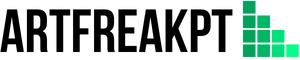Have you ever found yourself in a situation where you need to recover files from your hard drive? Hard drive recovery is retrieving files from a hard drive that have been lost for various reasons, such as a virus attack, accidental deletion, or a software malfunction.
The loss of essential data can be a significant concern, but retrieving your valuable files with the right approach is possible. But the question remains, what is the most effective way to recover a hard drive and your user files?
An Overview of Hard Drives, Backup, and Recovery
Hard drives are the primary storage devices used in computers to store data. With the increasing amount of data being generated and stored, it has become crucial to have a reliable and secure data storage and retrieval method. This is where the concepts of hard drive data recovery and backup and recovery come into play.
Hard drive data recovery refers to retrieving data from a damaged or inaccessible hard drive. On the other hand, backup and recovery involve creating a duplicate copy of critical data and storing it in a separate location to protect it from data loss.
RAID (Redundant Array of Inexpensive Disks) systems are also commonly used for data storage and retrieval. RAID systems provide improved data reliability, performance, and increased availability by using multiple hard drives in a single system.
The Different Types of Hard Drives & How They Impact the Data Recovery Process
Have you ever lost important files from your computer and wondered how to get them back? If so, you’re not alone. Data loss is a common problem for many computer users, and various factors, including hard drive failure, can cause it.
Regarding data recovery, the type of hard drive you have can significantly impact the process. There are two main types of hard drives: internal and external. Additionally, solid-state drives (SSDs) are newer storage devices.
Internal Hard Drives
Are the primary storage devices found inside desktop and laptop computers? They are typically more reliable than external hard drives, but if an internal hard drive fails, it can be more challenging to access the data stored on it.
External Hard Drives
On the other hand, self-contained storage devices can be easily connected to a computer via USB or a different interface. They are convenient for storing large amounts of data, but they can be more susceptible to physical damage and fail for various reasons.
SSDs
Are a newer type of storage device that uses flash memory to store data. They are faster and more reliable than traditional hard drives, but they can still fail and cause data loss.
In the event of a hard drive failure, you must understand the type of hard drive you have and how it impacts the data recovery process. Sometimes, you may need professional assistance or use specialized data recovery software to retrieve your lost data.
So, if you’ve lost essential files from your computer, don’t panic. Take some time to understand the type of hard drive you have and how it impacts the data recovery process, and you’ll be on your way to getting your valuable data back.
Common Causes of Data Loss on Hard Drives
Data loss on hard drives can occur due to a variety of reasons. Some of the most common data loss scenarios include:
- Physical damage to the hard drive: physical damage to a hard drive can result from drops, impacts, and exposure to extreme temperatures or humidity. These types of incidents can cause damage to the internal components of the hard drive, making it difficult or impossible to access the stored data.
- Logical failures: logical failures occur when the hard drive’s file system becomes corrupted or damaged, leading to errors and data loss. Common causes of logical failures include virus attacks, software bugs, and accidental deletion of files.
- Power surges and electrical outages: power surges and electrical outages can cause damage to the hard drive’s components, resulting in data loss.
- Improper shutdown or system crashes: improper shutdowns or system crashes can cause the hard drive’s file system to become corrupted, leading to data loss.
- Human error: accidentally deleting files, formatting the hard drive, or overwriting files can lead to data loss.
- RAID failures: in RAID systems, data loss can occur if one or more hard drives fail, leading to the failure of the entire RAID system.
These are just some common scenarios that can result in data loss on hard drives. It is essential to be aware of these scenarios and to prevent data loss, such as regularly backing up important files and using reliable anti-virus software. Additionally, in the event of data loss, it is essential to seek professional assistance to perform a hard drive data recovery.
How to Diagnose and Identify Common Hard Drive Issues
Diagnosing and identifying challenging drive issues is essential in maintaining your hard drive’s health and longevity. Knowing the signs of a potential problem can help you take proactive measures to prevent data loss and extend the life of your hard drive.
Here Are Some Common Hard Drive Failure Symptoms to Look Out for
- Strange noises: if you hear clicking, grinding, or buzzing noises from your hard drive, it could indicate a mechanical issue that needs to be addressed.
- Slow performance: if your hard drive is taking longer than usual to access files or programs, it could be a sign of a problem.
- Errors during boot: if you receive error messages during boot-up, it could indicate a problem with the hard drive or the operating system.
- Missing files or folders: if files or folders are missing or cannot be accessed, it could be a sign of a problem with the hard drive.
You can use complex drive repair software to identify bad sectors on your hard drive. This type of software can scan your hard drive for errors and identify any bad sectors that may be present. If bad sectors are detected, it is essential to take action to repair or replace the hard drive as soon as possible to prevent further data loss.
Step-by-Step Guide to Recover Lost Files From a Hard Drive
Recovering files from a hard drive can be daunting, but with the right approach and tools, it is possible to retrieve your valuable data. Here are five ways to recover files from a hard drive:
Use Data Recovery Software
Data recovery software is a tool that can be used to recover lost or damaged files from a hard drive. The software works by scanning the hard drive and identifying any recoverable files. Once the recoverable files have been placed, the software can retrieve them and restore them to the hard drive or a separate storage device.
The use of data recovery software can be a highly effective method for recovering files from a hard drive, especially in logical failures such as accidental deletion, virus attacks, or software bugs.
Here Are Some Popular Options for Data Recovery Software
- Recuva: this software is designed for Windows and can recover files from hard drives, memory cards, and USB drives.
- EaseUS Data Recovery Wizard: this software is available for both Windows and Mac and can recover files from hard drives, memory cards, and USB drives.
- Disk Drill: this software is available for both Windows and Mac and can recover files from hard drives, memory cards, flash drives, and other storage devices.
- Stellar Data Recovery: this software is available for both Windows and Mac and can recover files from hard drives, memory cards, and USB drives.
- MiniTool Power Data Recovery: this software is designed for Windows and can recover files from hard drives, memory cards, and USB drives.
It is important to note that the success of data recovery will depend on several factors, including the cause of the data loss, the type of hard drive, and the extent of the damage. However, using data recovery software and the right approach can increase your chances of successfully recovering files from a hard drive.
Check the Recycle Bin
The Recycle Bin is a temporary storage location for deleted files on a Windows computer. When a file is deleted, it is moved to the Recycle Bin, where it can be recovered if necessary.
Checking the Recycle Bin is a simple method for recovering files from a hard drive. This method is beneficial if you have accidentally deleted a file or if a file was deleted due to a software bug or other technical issue.
Here is the Process for Recovering Files From the Recycle Bin
- Open the Recycle Bin: to open the Recycle Bin, locate its icon on the desktop and double-click it.
- Locate the file you want to recover: once you have opened the Recycle Bin, you can browse through the list of deleted files to find the one you want to recover.
- Select “Restore”: to recover the file, select it and click the “Restore” button. This will move the file back to its original location on the hard drive.
- Check the file: after restoring it, it is essential to ensure it is intact and functioning correctly.
By checking the Recycle Bin, you can quickly recover files that have been deleted from your hard drive. This method is a quick and straightforward way to retrieve files lost due to accidental deletion or other issues.
Use a Backup
A backup is a copy of your important files and data stored in a separate location from your hard drive. Regularly backing up your files can protect against data loss and quickly recover your files in case of a hard drive failure or another issue.
Here is the Process for Recovering Files From a Backup
- Locate the backup: the first step in recovering files from a backup is to locate the backup itself. This could be a physical backup, such as an external hard drive, or a cloud-based backup, such as a service like Google Drive or Dropbox.
- Connect the backup: if your backup is stored on a physical device, such as an external hard drive, you will need to connect the device to your computer. If your backup is stored in the cloud, you must log in to the cloud service and access your backup from there.
- Restore the files: once you have located and connected to your backup, you can restore the files you want to recover. This is typically done by selecting the files you want to convert and following the prompts to complete the restore process.
- Check the files: after restoring them, it is essential to ensure they are intact and functioning correctly.
Using a backup, you can quickly recover files from a hard drive in the event of data loss or other issues. This is a quick and straightforward way to retrieve your valuable files and data, and it is a critical component of a comprehensive data protection strategy.
File Repair Tool
A file repair tool is software that can recover inaccessible or damaged files. The device scans the file and attempts to repair any damage, making the file accessible again. This can be valuable for recovering files from a hard drive, especially if the file has become corrupted or damaged due to a software bug, virus attack, or another technical issue.
Here Are Some Popular File Repair Tools
- Repair My File: this software is designed for Windows and can repair various file types, including documents, images, and videos.
- Yodot File Repair: this software is available for both Windows and Mac and can repair many file types, including Microsoft Office documents, PDFs, and ZIP files.
- Remo Repair: this software is available for both Windows and Mac and can repair many file types, including Microsoft Office documents, PDFs, and multimedia files.
- Stellar Phoenix File Repair: this software is available for both Windows and Mac and can repair various file types, including Microsoft Office documents, PDFs, and multimedia files.
- File Repair: this software is designed for Windows and can repair various file types, including Microsoft Office documents, PDFs, and multimedia files.
A file repair tool can be a valuable method for recovering files from a hard drive that is inaccessible or damaged. By scanning the file and repairing any damage, the device can make the file accessible again, allowing you to recover your valuable data.
Seek Professional Assistance
In some cases, it may be necessary to seek professional assistance to recover files from a hard drive. Professional data recovery services have specialized tools and techniques for retrieving data from damaged or inaccessible hard drives. They can often recover files that cannot be retrieved through other methods.
If you need complex drive recovery services, search for hard drive recovery near me or drive recovery services to find local companies that offer the service. Here are some popular options for professional data recovery services:
- Kroll Ontrack: a global leader in data recovery services with a network of locations worldwide. They offer a range of services for hard drive recovery, including data recovery from physically damaged drives, logical failures, and RAID systems.
- Seagate Recovery Services: a division of Seagate, a leading manufacturer of hard drives. They offer various data recovery services, including hard drive recovery, RAID recovery, and flash drive recovery.
- DriveSavers: a professional data recovery company with a network of locations worldwide. They offer a range of services for hard drive recovery, including data recovery from physically damaged drives, logical failures, and RAID systems.
- Gillware Data Recovery: a professional data recovery company specializing in hard drive recovery and other types of data recovery. They offer various services, including data recovery from physically damaged drives, logical failures, and RAID systems.
- SalvageData Recovery Services: this is a professional data recovery company that offers a range of services for hard drive recovery, including data recovery from physically damaged drives, logical failures, and RAID systems.
You can increase your chances of successfully recovering files from a hard drive by seeking professional assistance. Professional data recovery services have the expertise and tools to retrieve your valuable data, even in cases where other methods have failed.
How to Choose the Right File Recovery Software for Your Needs?
Choosing the correct file recovery software can make a big difference when recovering lost or damaged files. Knowing which software is best for your needs can be complex, with many options available. Here are some essential factors to consider when choosing file recovery software:
- Compatibility: make sure the software is compatible with your operating system and the type of hard drive you have. Some software is designed specifically for Windows, while others are designed for Mac or other operating systems. Additionally, some software is designed for internal hard drives, while others are designed for external hard drives or SSDs.
- File types supported: consider the types of files you need to recover and make sure the software supports those file types. Some software is designed to recover specific file types, such as Microsoft Office documents or images, while others help a more comprehensive range of file types.
- Ease of use: choose easy-to-use software with a user-friendly interface. Some software comes with detailed instructions and tutorials, while others offer a more hands-on approach, allowing you to preview the recoverable files and choose which files to recover.
- Data recovery options: consider the types of data recovery options you need. Some software is designed to recover deleted files, while others can recover files from damaged or corrupted hard drives. Some software offers advanced options for RAID recovery or recovery of encrypted files.
- Cost: consider the software’s price and ensure it fits your budget. Some software is free or available at a low cost, while others can be expensive. Keep in mind that the cost of the software is often a reflection of its capabilities and the level of support offered by the manufacturer.
- Customer support: consider the level of customer supports the software manufacturer offers. Some software comes with detailed instructions and a support team available to answer questions, while others offer limited or no support.
Considering these factors, you can choose the correct file recovery software for your needs and increase your chances of successfully recovering your lost or damaged files. Whether recovering files from a damaged hard drive, a corrupted file, or a deleted file, the right software can make the process much easier and more successful.
Top Tips to Protect Your Data in Future
Losing important data can be a frustrating and time-consuming experience. To protect your data in the future, it’s essential to take proactive steps to prevent data loss. Here are some top tips to help you protect your data:
- Regular backups: regularly backing up your data is one of the most critical steps to protect your data. Many backup solutions are available, including cloud storage, external hard drives, and USB drives. Choose a backup solution that works best for your needs, and regularly back up your data.
- Redundant storage systems: using redundant storage systems, such as RAID systems, can help protect your data in the event of a hard drive failure. In a RAID system, data is stored across multiple hard drives, so if one hard drive fails, the data can still be accessed from another hard drive.
- Uninterruptible power supply (UPS): a UPS can help protect your data during a power outage. A UPS provides a backup power source for your computer, allowing you to safely shut down your computer during a power outage, preventing data loss.
- Anti-virus software: installing and regularly updating anti-virus software can help protect your data from virus attacks and other malicious software.
- Regular complex drive maintenance: maintaining your hard drive, including running disk cleanup and disk defragmenter tools, can help keep your hard drive running smoothly and prevent data loss.
- Educate yourself: taking the time to educate yourself about data protection and data recovery can help you make informed decisions about how to protect your data.
By following these tips, you can reduce the risk of data loss and protect your valuable data for the future. Whether you’re storing personal files, important business documents, or irreplaceable memories, taking the time to protect your data is an investment that will pay off in the long run.
The Hard Drive Recovery Process: A Comprehensive Overview
In conclusion, this article has been valuable for those seeking information about recovering files from a hard drive. It highlights the different methods for recovering lost or damaged files and provides a comprehensive overview of the complex drive recovery process. Whether you’re dealing with a damaged hard drive, a corrupted file, or a deleted one, it’s essential to understand the options available.
So, if you’ve lost important files and need hard drive recovery, take some time to understand your options. With the information provided in this article, you’ll be on your way to getting your valuable data back and ensuring the protection of your files in the future.