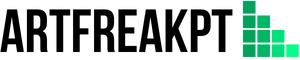If you’re running a small business, you already know that keeping track of finances can be a daunting task. Fortunately, online accounting software can make it easier to manage your business finances. Knowing which is right for you can be challenging with so many options.
In this article, we’ll look at the eight best online accounting software for small businesses in 2023, so you can find the one that fits your needs and helps you stay on top of your finances. From invoicing and expense tracking to inventory management and payroll, these platforms offer a range of features to make your accounting tasks as painless as possible.
Whether you’re just starting or looking to upgrade your current system, there’s sure to be an option on this list that meets your needs.
What is Accounting Software, and Why is It Important for Small Businesses?
Online ledger or accounting software is a digital tool designed to help businesses manage their financial transactions, from bookkeeping and invoicing to budgeting and reporting. It allows small businesses to automate repetitive accounting tasks, which reduces the risk of errors and frees up time for more critical activities.
By using accounting software, small businesses can easily track expenses, create invoices, and reconcile bank accounts, making it easier to stay on top of their finances. Additionally, many accounting software platforms offer advanced features like inventory management and payroll, providing a comprehensive solution for your financial needs.
Accounting software is essential for small businesses to improve their financial management, increase efficiency, and make better-informed decisions.
Understanding How Accounting Software Works to Improve Your Business Finances
The following is a general overview of how accounting software works:
- Data entry: users input financial transactions into the software, including sales, purchases, expenses, and payments.
- Categorization: the software categorizes the transactions based on expense, income, or account type.
- General ledger: the software automatically updates the public ledger with the new transactions, creating a record of all financial activity.
- Financial statements: the software can generate financial statements like balance sheets, income statements, and cash flow statements based on the data in the general ledger.
- Analytics: many accounting software solutions offer analytics features, allowing users to create custom reports and visualizations to understand their finances better.
- Integration: some accounting software solutions can integrate with other tools like payment processors, payroll providers, or CRM systems to streamline financial workflows.
- Security: accounting software providers take steps to secure their software and users’ data, including encryption, backups, and authentication measures.
Accounting software makes it easier for businesses to manage their finances, keep track of transactions, and generate financial reports. Automating many of the tasks in bookkeeping and accounting can help companies save time and reduce the potential for errors.
Make Your Bookkeeping a Breeze: The 8 Best Accounting Software for Small Businesses of 2023
QuickBooks Online
They are considered one of the best accounting software for small businesses in 2023 due to their comprehensive features, user-friendly interface, and cloud-based accessibility. Unlike traditional accounting software, QuickBooks Online allows users to access their financial information from anywhere at any time, making it easy to stay on top of your finances on the go.
Suitable for small and medium-sized businesses in various industries, including retail, e-commerce, professional services, construction, and manufacturing.
Features
- Invoicing and billing.
- Expense tracking and management.
- Bank reconciliation.
- Inventory management.
- Payroll management.
- Time tracking.
- Customizable reports.
Pricing
- Simple Start: $25 per month.
- Essentials: $40 per month.
- Plus: $70 per month.
Pros and Cons
Pros:
- A comprehensive range of features.
- Cloud-based accessibility.
- Customizable information.
- Integration with other business applications.
Cons:
- Higher pricing compared to some other accounting software options.
- Limited customizability in some areas.
Xero
Unlike traditional accounting software, Xero allows users to access their financial information from anywhere at any time, making it easy to stay on top of your finances on the go.
It is best for small to medium-sized businesses that require robust accounting features and industry-specific tools and integrations. It is particularly popular with service-based businesses, such as consultants, freelancers, and creative professionals.
Features
- Invoicing and billing.
- Expense tracking and management.
- Bank reconciliation.
- Inventory management.
- Payroll management.
- Time tracking.
- Customizable reports.
- Third-party app integration.
Pricing
- Early: $11 per month.
- Growing: $32 per month.
- Established: $62 per month.
Pros and Cons
Pros:
- User-friendly interface.
- Cloud-based accessibility.
- Customizable features.
- Integration with third-party apps.
- Good value for the price.
Cons:
- Limited phone support for lower-tier plans.
- Limited customization options in some areas.
FreshBooks
Best for small businesses, particularly those in the service industry, such as freelancers, consultants, and creative professionals. It is designed to simplify invoicing, time tracking, and expense management for small businesses, and it also offers features such as project management and financial reporting.
Features
- Invoicing and billing.
- Time tracking and project management.
- Expense tracking and management.
- Payment processing.
- Automatic payment reminders.
- Third-party app integration.
Pricing
- Lite: $15 per month.
- Plus: $25 per month.
- Premium: $50 per month.
Pros and Cons
Pros:
- User-friendly interface.
- Time-saving automation.
- Easy time-tracking and scheme management.
- Good value for the price.
- Helpful customer support.
Cons:
- Limited customization options.
- Limited inventory management.
Zoho Books
Versatile accounting software that can be useful for various types of businesses. However, it is particularly well-suited for small and medium-sized businesses that require an affordable accounting solution that can grow with their needs.
Additionally, businesses that need to manage inventory or handle multiple currencies can benefit from Zoho Books’ capabilities in these areas. Zoho Books is also a popular choice for businesses that need to track project expenses or bill clients for their time, such as consultants or freelancers.
Features
- Invoicing and billing.
- Expense tracking.
- Inventory management.
- Time tracking.
- Financial reports.
- Bank reconciliation.
- Purchase order management.
- Task management.
- Automated workflows.
- Multi-currency support.
Pricing
- Basic plan: $9/month (2 users, 50 contacts, two automated workflows).
- Standard procedure: $19/month (3 users, 500 communications, three automated workflows).
- Professional program: $29/month (10 users, unlimited contacts, ten automated workflows).
Pros and Cons
Pros:
- Affordable pricing plans.
- A comprehensive range of features.
- User-friendly interface.
- Customizable to the specific needs of your business.
- Good customer support.
Cons:
- Limited integrations with other apps.
- Some features may require additional fees.
- Mobile app functionality could be improved.
Wave
It is unique compared to other accounting software because it offers a free accounting solution for small businesses. This means that you can access all of its features at no cost. This feature makes it a popular choice for small businesses, especially those just starting and looking for an affordable option.
Features
- Unlimited income and expense tracking.
- Unlimited invoicing and receipt scanning.
- Personal and business accounting capabilities.
- Bank account and credit card syncing.
- Tax calculation and reporting.
Pricing
Wave has no subscription fees, meaning it is free to use. However, some features, such as payroll and credit card processing, come with additional fees. For example, its payroll service costs $35 per month plus $6 per active employee, while its credit card processing service charges 2.9% + 30 cents per transaction.
Pros and Cons
The pros of using Wave accounting software include the following:
- No cost to use the software.
- Easy-to-use interface.
- Invoicing and receipt scanning features.
- Bank and credit card syncing for seamless financial tracking.
The cons of using Wave accounting software include the following:
- Limited customer support options.
- Some essential features, such as payroll and credit card processing, come with additional fees.
- Limited customization options for invoices and reports.
Sage 50cloud
Comprehensive accounting software is widely used by small businesses due to its unique features and benefits. People choose this software because it is a desktop-based program that offers robust features to manage all aspects of a business’s financials.
Features
- Advanced inventory management features.
- Customizable reporting and analysis tools.
- Payroll management.
- Bank feeds to track financial transactions.
- Task management tools.
Pricing
In terms of pricing, Sage 50cloud offers different plans to suit the needs of other businesses. The pricing starts at $439.99 per year for a single user and can go up to $1,839.99 per year for up to five users.
Pros and Cons
Some of the pros of Sage 50cloud include the following:
- Robust inventory management features.
- Customizable reporting and analysis tools.
- Ability to manage multiple companies.
- Offline desktop-based program.
- Integration with Microsoft Office.
Some of the cons of Sage 50cloud include the following:
- Steep learning curve.
- Some features may be too advanced for small businesses.
- Fixed customer support.
Kashoo
People choose Kashoo for its user-friendly interface and intuitive navigation, making accounting tasks much easier to manage. Additionally, the software allows users to create invoices, track expenses, and generate reports all in one place.
Features
- Multi-currency support: Kashoo supports over 160 currencies, making it easy to do business with customers and suppliers worldwide.
- Customizable invoicing: Kashoo allows you to create customized invoices that reflect your brand and include all the details your customers need.
- Receipt management: Kashoo allows you to snap photos of receipts and categorize expenses, making it easy to keep track of your business expenses.
Pricing
Kashoo’s pricing is based on a monthly subscription, starting at $19.99 per month. There is a 14-day free trial available.
Pros and Cons
Some of the unique pros of using Kashoo include the following:
- Simple and intuitive user interface.
- Affordable pricing plans.
- Multi-currency support.
- Receipt management.
Some of the cons of using Kashoo include the following:
- Limited customization options.
- Some features are only available on more expensive plans.
- Customer support is only available during little hours.
Billy
It is a cloud-based accounting solution for small businesses, startups, and freelancers. What sets it apart from others is its simplicity and ease of use, making it a popular choice for those who don’t have a background in accounting. Its dashboard is easy to navigate and offers an intuitive user interface.
Features
- Multi-Currency Support.
- Client Portal for Invoicing and Payment Processing.
- Expense Tracking and Management.
- Time Tracking and Billing.
- Customizable Dashboard with Real-time Reports and Analytics.
Pricing
Billy offers a 14-day free trial, and after that, pricing starts at $15 per month for the Basic plan and $25 per month for the Premium plan.
Pros and Cons
Some of the pros of Billy Accounting Software are:
- Easy navigation.
- Nice client support.
- Integration with other business applications.
- Low cost for small businesses.
Some of the cons of Billy Accounting Software are:
- Limited features compared to other accounting software.
- No mobile app.
- No payroll integration.
How to Choose the Right Accounting Software Solution That Fits Your Needs?
Choosing the right accounting software solution can be overwhelming, as many options are available in the market. However, it is essential to compare accounting software features to find the right one that meets your business needs. Here are some features to look for when selecting an accounting system:
- Scalability: make sure that the accounting software can grow with your business. Check if the software can handle increasing volumes of transactions, users, and clients.
- User-friendliness: look for accounting software with an intuitive interface that is easy to use. The software should be able to simplify complex accounting tasks and processes.
- Cloud-based functionality: cloud-based accounting software can allow you to access your financial data from anywhere, anytime. It also makes it easy to collaborate with your team and accountant.
- Security: ensure that the accounting software you choose has robust security features to protect your financial data from unauthorized access and breaches.
- Customization: look for accounting software that allows you to customize and tailor the software to your business needs. Creating customized reports, invoices, and forms can save you time and improve efficiency.
- Integrations: check if the accounting software can integrate with other tools and software you use for your business. This can help you streamline your workflow and avoid duplication of work.
- Cost: compare pricing plans of various accounting software and choose one that fits your budget. Some accounting software may offer additional features at an extra cost, so ensure you understand the pricing structure.
Considering these features, you can compare accounting software options and select the best fit for your business needs. It is essential to take the time to evaluate your options and choose accounting software that can streamline your accounting processes, save you time, and help you make informed financial decisions.
The Safety of Accounting Software: What You Need to Know to Protect Your Financial Information
Accounting software can generally be considered safe if proper security measures are taken. The software itself is designed to keep financial information organized and secure. However, like any software or online platform, there is always a potential risk for cyberattacks and data breaches.
It is essential to choose a reputable accounting software provider and to secure your data, such as using strong passwords, enabling two-factor authentication, and keeping your software up to date. Additionally, some accounting software providers offer additional security features, such as data encryption and regular data backups, which can further enhance the safety of your financial data.
While no system is foolproof, accounting software can be a safe and effective tool for managing your business finances as long as proper security measures are taken.
Finding the Perfect Fit: Conclusion to Comparing Online Accounting Solutions
In conclusion, understanding the features to look for in an accounting software solution and comparing online accounting solutions can be overwhelming. However, with the help of this article, you can make an informed decision and choose accounting software that fits your business needs.
Considering the pricing, ease of use, scalability, and security, you can find accounting software to help you confidently manage your business finances. Remember to take your time and do your research, and don’t hesitate to seek advice from other business owners or accounting professionals.
With the right accounting software, you can save time and streamline your financial management processes, allowing you to focus on what matters most – growing your business.