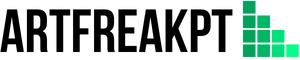Do you find it challenging to keep track of the hours spent on various tasks for your team or yourself? In today’s fast-paced world, managing time effectively is essential, and one of the best ways to achieve that is through a time-tracking app.
Such apps can help you keep track of your daily tasks, monitor your productivity levels, and manage your workload effectively. However, with so many options available in the market, choosing the right app can be overwhelming.
To make your search easier, we’ve compiled a list of the seven best free time tracking apps of 2023 that are worth considering. Let’s dive in!
What is Time Tracking, and Why is It Important?
Time tracking refers to recording the time spent on different tasks, projects, or activities. It involves keeping a detailed record of the amount of time you or your team members spend on various tasks, projects, or activities throughout the day.
Time-tracking software apps can be used to automate this process and provide you with detailed reports on how much time was spent on each task. Time tracking is essential for individuals and businesses as it helps improve productivity, identify areas where time is wasted, and track progress toward goals.
Accurate time tracking allows you to allocate your time and resources more effectively, prioritize tasks, and ultimately achieve better results.
7 Best Free Time Tracking Apps of 2023 & Their Features
Clockify
A popular time-tracking app known for its ease of use and robust feature set. It has gained popularity due to its affordability, user-friendly interface, and flexibility.
Platforms
Some of the Top Features
- Time tracking: users can track time easily using the app’s intuitive interface, which allows for manual time entry, tracking time in real-time, and setting billable rates for different tasks or projects.
- Project and task management: Clockify provides a platform to efficiently manage projects, tasks, and teams. Users can create, organize, and assign tasks to team members, set project budgets, and track progress.
- Reporting and analytics: the app provides robust reporting and analytics features, allowing users to analyze their data and generate reports on their time entries, project progress, and team performance.
- Integrations: Clockify integrates with various popular tools and platforms, such as Trello, Asana, Jira, and Slack, allowing users to track time across different apps and workflows seamlessly.
Can I Use It for Free?
It offers a free plan with basic time-tracking features, unlimited projects, and team members. However, the free program has limitations on the number of reports and integrations available. The paid plans start at $9.99 per user per month, which provides access to additional features, such as advanced reporting and billing, time rounding, and support.
People’s Reviews
- “Clockify has been a game-changer for our business. It’s simple, easy to use, and has all the features we need to track our time accurately and efficiently.” – Sarah, small business owner.
- “I’ve tried several time tracking apps, and Clockify is by far the best. It’s affordable, customizable, and integrates seamlessly with our workflow.” – Mark, software developer.
- “Clockify has helped our team stay organized and on top of our projects. The reporting and analytics features are excellent, and the customer support is top-notch.” – David, project manager.
Toggl Track
A popular time-tracking app known for its simple and user-friendly interface. It has gained popularity due to its ease of use, flexibility, and powerful reporting and analytics features.
Platforms
Some of the Top Features
- Time tracking: Toggl Track offers a simple and intuitive interface for tracking time, which allows users to start and stop the timer with a single click, add manual time entries, and categorize time entries by project, task, or client.
- Project and team management: it enables users to manage their projects and teams efficiently by creating and organizing projects, setting budgets, and assigning tasks to team members. Users can also track team progress and analyze team reports.
- Reporting and analytics: it provides robust reporting and analytics features, allowing users to generate reports on their time entries, projects, and team performance. Information can be customized, exported, and shared with team members.
- Integrations: integrate with various other tools and platforms, such as Asana, Trello, and Slack, allowing users to track time across different apps and workflows seamlessly.
Can I Use It for Free?
It offers a free plan with basic time-tracking features, unlimited projects, and team members. However, the free program has limitations on the number of reports and integrations available. The paid plans start at $10 per user per month, which provides access to additional features, such as advanced reporting, billing, and scheduling.
People’s Reviews
- “Toggl Track is incredibly easy to use and has helped us improve our productivity and track our time more efficiently. The reporting features are excellent, and the app integrates seamlessly with our workflow.” – Tom, small business owner.
- “I’ve been using Toggl Track for years, and it’s hands-down the best time-tracking app out there. It’s simple, reliable, and has all the features I need to manage my projects and teams.” – Emily, project manager.
- “Toggl Track is a lifesaver for freelancers and remote workers. It’s affordable, customizable, and offers robust reporting and analytics features that help me stay on top of my work.” – John, freelance writer.
RescueTime
It has gained popularity due to its focus on helping users understand their productivity habits and manage their time more efficiently. It offers features that allow users to track their time across different devices and platforms, analyze their activity, and set goals to improve productivity.
Platforms
Some of the Top Features
- Automatic time tracking: RescueTime tracks users’ activity automatically in the background without requiring them to manually start and stop the timer. It also categorizes the time spent on different apps and websites, giving users a detailed view of how they spend their time.
- FocusTime: this feature allows users to block distracting websites and apps for a set period, helping them stay focused and avoid distractions.
- Goal setting: allows users to set productivity goals and provides detailed reports on progress towards those goals. Users can also set alerts to notify them when they’ve reached their daily or weekly goals.
- Reporting and analytics: offer detailed reports on users’ activity, such as productivity scores, time spent on different categories, and top distracting websites and apps.
- Integrations: integrate with various other tools and platforms, such as Trello and Asana, allowing users to track time across different apps and workflows seamlessly.
Can I Use It for Free?
It offers a free plan with essential time-tracking features and weekly reports. The premium plans start at $6.50 per month, which provides access to additional features, such as daily reports, goal setting, and FocusTime.
People’s Reviews
- “RescueTime has been a game-changer for me in terms of understanding my productivity habits and improving my time management. The reporting features are incredibly detailed, and the FocusTime feature helps me stay on track and avoid distractions.” – Sarah, marketing manager.
- “I’ve been using RescueTime for a few months now, and it’s helped me identify areas where I’m wasting time and make adjustments to my daily routine. The automatic time tracking is a real time-saver, and the integrations with other tools I use make it even more useful.” – David, software developer.
- “RescueTime is a must-have for anyone who wants to be more productive and efficient with their time. The goal setting and progress tracking features have helped me stay motivated and achieve more in less time.” – Jane, freelance writer.
Harvest
A popular time-tracking app that helps users manage their time, track billable hours, and manage their projects more efficiently. It offers features that enable users to track their time, create invoices, and generate reports to analyze their productivity.
Platforms
Here are some reasons why harvest is so popular:
- Easy to use: it is known for its user-friendly interface and intuitive design, making it easy for users to start tracking their time and managing their projects immediately.
- Integration: Harvest integrates with other popular tools such as Trello, Asana, and QuickBooks, allowing users to streamline their workflows and efficiently manage their time across different platforms.
- Mobile app: has a mobile app for both iOS and Android devices, allowing users to track their time and manage their projects on the go.
- Customizable: this is highly customizable, allowing users to tailor the app to their specific needs and preferences.
Some of the Top Features
- Time tracking and project management.
- Invoicing and payment tracking.
- Expense tracking and reimbursement.
- Reporting and analytics.
- Integration with other tools.
Can I Use It for Free?
It offers a free plan for users with essential time-tracking needs. The paid plans start at $12 per month and provide additional features such as invoicing and payment tracking, project budget tracking, and team management.
People’s Reviews
- “I’ve been using Harvest for several years, and it’s been a great tool for tracking my time, managing my projects, and generating invoices. The reporting features are beneficial, allowing me to see how much time I spend on each task and project.” – John, freelance web designer.
- “I love how easy it is to use the Harvest. The interface is clean and intuitive, and I can track my time and manage my projects with just a few clicks. The integration with tools like Trello and QuickBooks makes it even more useful.” – Sarah, small business owner.
- “Harvest has been a game-changer for my team. The ability to track time, manage projects, and generate invoices all in one place has saved us so much time and hassle. The reporting features are also helpful for keeping track of our productivity and project budgets.” – Michael, project manager.
Paymo
Its intuitive design, easy-to-use interface, and robust functionality make it a popular choice for freelancers, small businesses, and large enterprises.
Platforms
Here are some reasons why Paymo is so popular:
- Comprehensive functionality: it offers a broad range of features for time tracking, project management, invoicing, and team collaboration, making it a versatile tool for managing a wide range of workflows.
- Customizable interface: it allows users to customize the interface and organize their projects and tasks according to their needs, preferences, and priorities.
- Integration: integrates with other popular tools such as Zapier, Slack, and QuickBooks, allowing users to streamline their workflows and efficiently manage their time across different platforms.
- Mobile app: it has a mobile app for iOS and Android devices, allowing users to track their time and manage their projects.
Some of the Top Features
- Time tracking and project management.
- Invoicing and payment tracking.
- Expense tracking and reimbursement.
- Reporting and analytics.
- Team collaboration and task management.
Can I Use It for Free?
Paymo offers a free plan for up to one user and three active projects. Paid plans start at $11.95 per user per month and provide additional features such as unlimited projects, invoicing, and advanced reporting.
People’s Reviews
- “I’ve been using Paymo for over a year, and it’s been a great tool for managing my time, projects, and invoicing. The reporting features are beneficial for analyzing my productivity and profitability.” – Alex, freelance writer.
- “I love how easy it is to use Paymo. The interface is intuitive, and I can track my time, manage my tasks, and generate invoices in one place. The integration with other tools like Zapier and QuickBooks makes it even more useful.” – Laura, small business owner.
- “Paymo has been a game-changer for our team. The ability to track time, manage projects, and collaborate with team members all in one place has saved us so much time and hassle. The invoicing features are also beneficial for streamlining our payment process.” – Tom, project manager.
TSheets
A cloud-based time tracking and scheduling software enable businesses to manage their workforce, payroll and invoicing better. It is known for its user-friendly interface, robust features, and high customization options.
Platforms
Some of the Top Features
- Easy-to-use interface: TSheets has a clean and intuitive interface that makes time tracking and employee management simple and efficient.
- Mobile app: TSheets has a mobile app that allows employees to clock in and out, track their hours, and view their schedules from anywhere, at any time.
- GPS tracking: The mobile app also has a GPS tracking feature that lets employers see where their employees are working from, ensuring that they are at the correct location.
- Job costing: this allows employers to assign jobs to employees and track the hours and expenses for each job. This helps businesses to manage their projects better and improve their profitability.
- Payroll and invoicing: integrates with popular payroll and accounting software, making payroll and invoicing much more accessible and efficient.
Can I Use It for Free?
Offers a 14-day free trial for all new users. After that, pricing starts at $20 per month for one user, with additional users costing $8 per user per month.
People’s Reviews
- “TSheets is one of the most efficient time-tracking tools I have ever used. The user-friendly interface and mobile app are great for remote employees. The GPS tracking feature helps me keep tabs on my team’s location, and the job costing feature makes it easy to bill clients accurately.” – Sarah, Marketing Manager.
- “I highly recommend TSheets to any business that wants to streamline their time tracking process. The software is reliable, easy to use, and offers many features that help me manage my team efficiently. The customer support team is also accommodating and responsive.” – John, CEO
- “TSheets is an excellent tool for tracking employee time and managing payroll. The software is very user-friendly, and the customer support is excellent. The reporting feature is also beneficial in generating accurate reports for billing and invoicing.” – Jane, HR Manager.
Deputy
It is designed to simplify workforce management. The app is designed for businesses of all sizes, and it helps employers to manage their staff schedules, track employee time and attendance, and create payroll reports.
Platforms
Some of the Top Features
- Scheduling and Shift Planning: with the Deputy, managers can create and assign shifts, and employees can view their schedules, request time off, and swap shifts with other employees.
- Time Tracking: enables employees to clock in and out from their mobile devices or computers. This helps employers to track employee attendance, breaks, and overtime accurately.
- Communication: provides a platform for managers to communicate with their teams, make announcements, and send important updates to employees.
- Performance Management: includes performance management tools that allow employers to set goals, track employee performance, and provide feedback to their staff.
- Payroll Integration: the deputy integrates with various payroll systems, allowing employers to quickly generate payroll reports and calculate employee payments.
Can I Use It for Free?
It offers a range of pricing plans, starting with a free program that includes basic scheduling and time-tracking features for up to 5 employees. Paid plans start at $2.50 per employee per month and have more advanced features like payroll integration, performance management tools, and custom reporting.
People’s Reviews
- “Deputy has been a game-changer for our business. It’s easy to use, saving us time and hassle regarding scheduling, time tracking, and payroll. Our employees love it too!” – Sarah, small business owner.
- “As a manager, I’ve found Deputy to be beneficial. It’s made scheduling and managing our team so much easier, and the time tracking features have helped us to save money by reducing overtime.” – John, operations manager.
- “I’ve been using Deputy for several months now, and I’m impressed with its user-friendly interface and the range of features it offers. It’s also great to access it from my mobile device when I’m on the go.” – Rachel, shift worker.
How to Pick the Best Time Tracking App for Your Needs?
Choosing the right time-tracking app can be challenging, given the plethora of options available in the market. Here are some tips that can help you pick the best time-tracking app for your needs:
- Identify Your Needs: the first step in choosing the right time-tracking app is identifying your specific needs. Consider the type of work you do, the number of team members, your budget, and the required features.
- Look for a User-Friendly Interface: an intuitive and easy-to-use interface is essential to any task tracker app. Look for a time tracking software that allows you to track your time effortlessly and efficiently.
- Consider Cross-Platform Compatibility: if you work across multiple devices, it is essential to choose a time management app that is compatible with all the devices you use. This will help you track your time regardless of where you work.
- Prioritize Features: different time-tracking apps offer different features, and it is essential to prioritize the ones that are most important to you. Consider elements like invoicing, reporting, and integration with other apps.
- Check for Security: time-tracking apps store your sensitive data, and choosing an app that offers robust security features is crucial. Look for apps that use encryption, password protection, and two-factor authentication.
- Consider Pricing: time-tracking apps come in different pricing plans, including free and premium options. Consider your budget and select the program that offers the best value for your money.
- Look for Reviews: reading reviews from other users can give you a good idea of the app’s strengths and weaknesses. Look for reviews from people in your industry or with similar needs to get a more accurate picture of how the app works in real-life situations.
In conclusion, picking the best time-tracking app for your needs requires careful consideration of your specific needs, features, and pricing. By taking the time to research and choose the right app, you can increase your productivity, streamline your workflow, and improve your time management skills.
How to Apply the Best Free Time Tracking Apps of 2023?
If you’re interested in using the best free time tracking apps of 2023, here are some steps you can follow to apply them effectively:
- Choose the right app: start by researching and choosing the best free time tracking app that suits your needs. Look for apps with features that match your specific requirements, such as task management, time tracking, team collaboration, invoicing, and reporting.
- Sign up and set up your account: once you’ve selected your preferred time-tracking app, sign up for a free account and create your profile. Set up your workspace, teams, projects, and tasks in the app.
- Use the app regularly: to get the most out of the app, make it a habit to use it regularly. Track your time on tasks accurately and periodically review your progress and productivity.
- Customize your settings: usually, tracking apps offer customization options to help you tailor your experience to your preferences. Adjust your settings to suit your needs, such as the timer duration, notification settings, and reporting options.
- Integrate with other tools: many time-tracking apps can integrate with other devices, such as project management software, accounting software, and communication tools. Integrate your time-tracking app with other agencies to streamline your workflow and improve productivity.
- Generate reports: use the app to generate reports on your time spent on tasks, team performance, and project progress. Use the insights from the words to make data-driven decisions and optimize your workflow.
By following these steps, you can effectively apply the best free time tracking apps and get the most out of them to improve your productivity and time management.
Wrapping Up: The Top Time Tracking Apps for Small Businesses
In conclusion, a time-tracking app can be valuable for small businesses looking to improve productivity and efficiency. Many options are available, including the best mobile time clock apps, which can help you and your team stay on track and focused on essential tasks.
Using timekeeping software that fits your business needs, you can gain insights into where time is being spent and make informed decisions to increase profitability and streamline operations. With the wide range of features available in these apps, it’s essential to research and chooses the best free task tracker app that suits your needs and budget.
Ultimately, using a project timesheet is an essential tool for small businesses looking to improve time management and reach their goals.