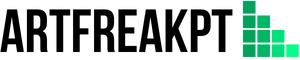Are you struggling to keep up with the demands of your job and manage your team’s workflow efficiently? With the constantly increasing demands of the modern workplace, it can be challenging to stay organized and productive. That’s where workflow software comes in.
Using workflow management software can help streamline your team’s work processes and increase productivity. This article will introduce you to ten of the best workflow management software options available in 2023 to help you and your team work faster and wiser.
Efficient Workflow Management Made Easy With Software Tools
Workflow management software is a tool to optimize and streamline tasks within a team or organization. It allows you to define, automate, and manage processes, jobs, and workflows, ensuring that everyone on the team is on the same page and working towards a common goal. By automating repetitive tasks, the software reduces the likelihood of errors and ensures that tasks are completed accurately and efficiently.
This software also provides visibility and transparency throughout the entire process, allowing you to track the status of a project and identify bottlenecks or issues that need to be addressed. With the help of this software, you can save time, reduce costs, and increase productivity.
Discover the Versatility of Workflow Management Software: Industries and Job Types That Benefit From It
Workflow management software is versatile in various industries and job types. Any organization or team that requires a systematic and efficient approach to their work processes can benefit from this software. Here are some examples of industries and job types where workflow management software can be handy:
- Marketing: marketing teams often need to coordinate their efforts across multiple channels and campaigns. It can help keep everyone on the same page and ensure that tasks are completed on time.
- Project Management: project managers oversee complex projects with multiple tasks, timelines, and stakeholders. It can help project managers manage tasks, monitor progress, and identify issues quickly.
- Healthcare: it can manage patient care processes, such as admission, discharge, and follow-up care. It can help ensure that medical staff works efficiently and effectively and that patient care is optimized.
- Manufacturing: manufacturing companies must manage the production process efficiently and effectively to maintain quality and meet demand. It can assist in optimizing the manufacturing process, from ordering raw materials to delivering finished products.
- Human Resources: HR departments manage various tasks, from hiring and onboarding to performance management and employee benefits. Workflow management software can help streamline these processes, ensuring that HR teams work efficiently and effectively.
- Accounting and Finance: workflow Management Software can help manage financial reporting, budgeting, and invoicing processes, ensuring compliance and timely completion of tasks.
- Legal: workflow Management Software can help manage case files, automate document review and approval processes, and track deadlines.
Overall, it can benefit any industry or job type that requires a systematic and organized approach to its work processes.
Simplify Your Work Processes With These 10 Workflow Management Tools
Trello
Famous workflow software uses a visual interface to help teams manage tasks and workflows. Its best offer is its easy-to-use interface, which allows users to organize and prioritize tasks using graphic cards and boards.
With Trello, teams can collaborate and stay organized, making it an excellent option for groups that need to manage complex projects with multiple stakeholders.
Platforms
Here Are Some of the Top Features
- Boards: create boards to represent projects, tasks, or workflows and organize them with lists and cards.
- Cards: use cards to represent individual tasks or items, and add details such as due dates, attachments, and comments.
- Labels: categorize cards with tags to help keep things organized.
- Checklists: add checklists to cards to break tasks into smaller, more manageable steps.
- Integrations: Trello integrates with many other tools and services, including Google Drive, Slack, and Zapier.
Here Are Some Reviews From People Who Use Trello
- Pros: Easy to use, excellent visual interface, great for managing complex projects, great for collaboration.
- Cons: It can be overwhelming for large projects, it can be challenging to track progress across multiple boards, can be limited in terms of reporting and analytics.
- Pros: Helps keep my team organized, excellent for remote work, and easy to customize for our needs.
- Cons: Can be slow to load and difficult to navigate with large numbers of boards and cards.
- Pros: Great for managing personal tasks and projects, easy to use, and intuitive.
- Cons: Limited customization options can be challenging to use with large teams.
Asana
A cloud-based workflow management software known for its user-friendly interface and customizable features. It offers a wide range of features and tools to help teams stay organized and efficient, making it a popular choice for businesses of all sizes.
Platforms
Here Are Some of the Top Features
- Customizable project views and templates to fit the unique needs of your team or organization.
- Task and subtask management with due dates and priority settings.
- Collaborative team features, including comments, likes, and team conversations.
- Dashboards and reporting tools to track progress and monitor performance.
- Integration with other popular tools like Slack, Google Drive, and Microsoft Teams.
People’s Reviews
- “Asana has been a game-changer for our team, allowing us to collaborate more efficiently and track tasks more effectively.”
- “The user interface is intuitive and easy to navigate, making it a great choice for teams who may not be as tech-savvy.”
- “I appreciate the ability to create and customize project templates, which helps streamline our workflow and saves us time.”
- “Asana has helped us improve communication and accountability within our team, resulting in a more productive and efficient work environment.”
- “The mobile app is also great, allowing us to stay on top of tasks and deadlines even when we’re on the go.”
Jira
A popular workflow management software primarily designed for software development teams. Its best offer is its ability to provide agile project management and issue tracking, making it an ideal tool for software development projects.
Platforms
Here Are Some of the Top Features
- Agile project management with customizable workflows and scrum boards.
- Issue tracking with advanced search and filtering options.
- Integration with other software development tools such as GitHub, Bitbucket, and Confluence.
- Customizable dashboards and reports to track progress and monitor performance.
- Collaboration tools, including mentions, comments, and notifications, to keep teams in sync.
People’s Reviews
- “Jira is a fantastic tool for software development teams. It provides great customization options and integrates seamlessly with other developer tools.”
- “The issue tracking features in Jira are second to none. It’s easy to track bugs and issues and get real-time updates on their status.”
- “Jira has a bit of a learning curve, but once you get the hang of it, it’s a powerful tool for managing projects and workflows.”
- “The reporting tools in Jira help track progress and identify areas for improvement.”
- “Jira’s integration capabilities make it stand out from other project management tools. It’s a great choice for teams that use various tools and want to bring them all together in one place.”
Monday.com
It is a team management platform that stands out among other workflow management software because of its visual and collaborative approach to managing tasks and projects. It offers a modern and intuitive interface that allows teams to quickly collaborate and manage their work, regardless of location.
Platforms
Here Are Some of the Top Features
- Customizable templates for project management, team collaboration, and more.
- Kanban boards, calendars, timelines, and Gantt charts for visual project management.
- Real-time collaboration, messaging, and mentions for efficient team communication.
- Automated workflows with integrations to popular apps like Slack, Google Drive, and Trello.
- Customizable dashboards with insights and analytics to track team performance.
People’s Reviews
- “Monday.com has completely changed the way we manage our projects. It’s incredibly user-friendly and customizable, which has allowed us to tailor it to our specific needs. It’s also great for visualizing our workflow and keeping our team on track.” – Anna, Marketing Manager.
- “The ability to create custom boards and templates has helped us streamline our workflow. We can easily track progress and make adjustments in real time. The integrations with other apps have also been a huge time-saver.” – John, Project Manager.
- “Monday.com is very flexible and customizable. It’s helped us to organize our workflow, and we love the visual approach. We can easily see what needs to be done, and who’s responsible for each task.” – Maria, Operations Manager.
- “The automation and integration features are great. We’ve been able to connect it to our other apps and automate repetitive tasks, which has saved us a lot of time. The visual interface is also a plus, as it makes it easy to see what’s going on quickly.” – David, Business Owner.
- “I appreciate the ability to customize and manage our workflows easily. We were able to track progress and make adjustments in real time easily. The visual and collaborative approach makes it easy to get everyone on the same page.” – Sarah, Designer.
Wrike
Popular software that offers a range of features to help teams streamline their work processes and improve collaboration. One of its biggest strengths is its flexibility, which allows it to be used in various industries and settings.
Platforms
Here Are Some of the Top Features
- Customizable dashboards: users can create personalized dashboards with real-time updates to help them stay on top of their tasks and projects.
- Task management: users can create and assign tasks, set deadlines, and track progress.
- Time tracking: users can track time spent on tasks to improve productivity and billing accuracy.
- Collaboration tools: Wrike includes tools like comments, @mentions, and file sharing to improve team communication and collaboration.
- Reporting and analytics: Wrike offers a range of reporting and analytics features to help users track progress, identify bottlenecks, and make data-driven decisions.
People’s Reviews
- “Wrike has been a game-changer for our team. It’s helped us streamline our workflows and stay on top of our projects, even when working remotely.” – Sarah, Marketing Manager.
- “The customizable dashboards are amazing. I love seeing all of my tasks and projects in one place, and the real-time updates are a huge help.” – John, Project Manager.
- “The time tracking feature has been a game-changer for our billing process. It’s helped us improve our accuracy and save time.” – Emily, Accountant.
- “The collaboration tools are beneficial. It’s made communicating with team members easier and keeping everyone on the same page.” – Michael, Designer.
- “The reporting and analytics features are compelling. They’ve helped us identify bottlenecks in our workflow and make data-driven decisions to improve our processes.” – David, Operations Manager.
Airtable
The best offer, among other software, is its flexibility as a database tool that can be customized for various use cases such as project management, task tracking, and team collaboration. Its flexible interface allows users to create and organize information in different formats and views.
Platforms
Here Are Some of the Top Features
- Customizable database with various data types like attachments, checkboxes, and drop-downs.
- Ability to add views that can filter, sort, and group data in different ways.
- Collaboration features like commenting, sharing, and assigning tasks.
- Integrations with over 1000 apps, including popular tools like Slack and Zapier.
- Automation features that allow users to automate repetitive tasks using workflows.
People’s Reviews
- “Airtable is an incredible tool that has helped us streamline our workflows and improve communication across our team.” – (5-star review)
- “The customization options and the ease of use of Airtable are its greatest strengths.” – (4-star review)
- “Airtable is great for small businesses or startups looking for an easy way to manage their projects.” – (4-star review)
- “Airtable is amazing for managing complex projects with multiple stages and team members.” – (5-star review)
- “The flexibility of Airtable is unparalleled. It allows us to build workflows and databases that meet our specific needs.” – (5-star review)
ClickUp
A cloud-based software that offers various project management and collaboration tools in one place, providing users with a highly customizable workspace and a suite of robust features. Its best offer, among other software, is its all-in-one solution for managing tasks, time, resources, and communications, making it a highly efficient platform for teams.
Platforms
Here Are Some of the Top Features
- Customizable workspace with various view options (List, Board, Calendar, Gantt Chart, etc.).
- Task management with custom fields, checklists, and attachments.
- Time tracking with time estimates, time budgets, and time reports.
- Resource management with workload and capacity views.
- Collaboration tools with comments, mentions, and built-in chat.
- Automation and integrations with over 1,000 apps, including Slack, Trello, and Google Drive.
People’s Reviews
- “ClickUp has completely revolutionized the way we work as a team. It’s incredibly flexible and customizable, allowing us to manage everything from tasks to time tracking in one place.” – John D.
- “The amount of customization and flexibility ClickUp offers is unparalleled. We’re able to create workflows that match our exact needs, which has improved our efficiency significantly.” – Rachel S.
- “As someone who’s used multiple project management tools, ClickUp stands out for its user-friendliness and intuitive interface. The learning curve was minimal, and we were able to start using it effectively right away.” – Tom H.
- “ClickUp’s integrations with other tools we use (like Slack and Google Drive) have been a game-changer for our team. It’s seamless and easy to use and has saved us a lot of time.” – Emma G.
- “The reporting and analytics features in ClickUp have helped us gain better visibility into our team’s productivity and identify areas for improvement. We’re able to make data-driven decisions and stay on top of our goals.” – Sarah K.
Smartsheet
A cloud-based project management and work collaboration tool that provides users with an intuitive interface and various features to help them manage projects efficiently.
Platforms
Some of Smartsheet’s Best Offers Are
- Flexibility: it provides users with a high degree of flexibility when managing workflows, making it a suitable choice for various industries and business types.
- Customizable templates: offers a range of templates to help users get started quickly and easily.
- Collaboration: enables users to collaborate with team members in real-time, share files, and assign tasks.
- Automated workflows: can automate workflows, reduce manual tasks and help users to optimize their processes.
- Integrations: integrate with a wide range of tools, such as Slack, Salesforce, and Google Drive, to help users streamline their workflows and reduce time spent on manual tasks.
Here Are Some of the Top Features
- Gantt charts: offers Gantt charts that enable users to plan, schedule and track projects and tasks.
- Formulas and automation: offers a range of procedures and automation tools that can help users to streamline their workflows and reduce manual tasks.
- Dashboards: customizable dashboards allow users to visualize and track the progress of projects in real time.
- Resource management: it offers resource management tools that enable users to manage teams, schedules, and availability.
- File sharing and collaboration: it provides a secure platform for sharing files, assigning tasks, and collaborating with team members.
People’s Reviews
- “Smartsheet is a game-changer for project management. The Gantt chart feature is fantastic, and the interface is easy to use.”
- “Smartsheet has helped us to streamline our workflows and improve communication with team members. The customizable templates are a great feature.”
- “Smartsheet has been a great tool for managing remote teams. The real-time collaboration features have been invaluable.”
- “The ability to automate workflows in Smartsheet has saved us a lot of time and effort. The formulas and automation features are easy to use and highly effective.”
- “The integration with other tools like Google Drive and Slack has been a huge advantage. Smartsheet has helped us to reduce manual tasks and improve efficiency.”
Podio
Collaboration software that provides project and team management features. The app is best known for its ability to customize workflows and unique, flexible work management approach.
Platforms
Here Are Some of the Top Features
- Customizable workflows that can be tailored to meet specific business needs.
- Task and project management tools that allow teams to stay on top of deadlines and deliverables.
- Collaboration features enable team members to collaborate and share files and information in real time.
- Time tracking and reporting features that provide insight into project progress and team productivity.
- Integration with a variety of third-party tools and services, such as Google Drive and Salesforce.
People’s Reviews
- “Podio is a fantastic platform for project management and collaboration. The ability to customize workflows to fit our needs has been a game-changer for our team.” – Business Owner.
- “The flexibility and versatility of Podio make it a great choice for teams of all sizes. We’ve been able to streamline our workflows and improve our overall productivity thanks to this app.” – Project Manager.
- “The user interface is intuitive and easy to navigate, making it a great choice for teams new to project management software.” – Marketing Professional.
- “The reporting and analytics features in Podio provide great insight into team performance and help us identify areas for improvement.” – Operations Manager.
- “The ability to integrate Podio with other tools and services has made it an essential part of our workflow. It’s a great tool for managing projects and staying organized.” – IT Manager.
Notion
It is a productivity and collaboration tool that offers more than just workflow management. It provides a wide range of features, making it a versatile and customizable tool for organizing information, managing projects, and collaborating with teams.
Platforms
Here Are Some of the Top Features
- Note-taking: it allows users to create, organize, and manage notes in a flexible and customizable way. Messages can be formatted with different fonts, colors, and layouts and include images, files, tables, and more.
- Project management: it can be used to manage tasks and projects, with features like to-do lists, kanban boards, calendars, and timelines. It also allows for collaboration and communication between team members.
- Knowledge management: is also an excellent tool for organizing and sharing information, such as company policies, meeting notes, and internal wiki pages.
- Database management: has a robust database feature that allows users to create and manage databases with different types of data, including text, numbers, dates, files, and more. Databases can be customized with different views and filters.
- Integration with other tools: integrates with many other devices, such as Google Drive, Trello, Slack, and more, making it a versatile tool for managing different aspects of work and life.
People’s Reviews
- “Notion has become an indispensable tool for me. It’s so versatile and customizable that I use it for everything from note-taking to project management to personal goal-tracking.”
- “I love the database feature in Notion. It allows me to keep all my information organized and searchable, and I can customize the views to suit my needs.”
- “Notion has improved my team’s collaboration and communication. We use it to manage our projects and share information, making our workflow much more efficient.”
- “Notion is a game-changer for remote work. It allows me to stay organized and focused, even when working from different locations.”
- “The learning curve for Notion can be steep, but once you get the hang of it, it’s a potent tool. I highly recommend it to anyone looking for a versatile and customizable productivity tool.”
Benefits of Using Workflow Management Software in Business
It is also known as business process management software or business process automation tools and can benefit businesses of all sizes. Here are some of the top benefits:
- Streamlined workflows: Workflow software that helps to automate and streamline business processes, eliminating manual tasks and reducing the likelihood of errors. This can help to save time and increase efficiency.
- Improved collaboration: these software tools can help to strengthen cooperation and communication among team members, making it easier to share information and work together towards a common goal.
- Increased transparency: with that software, tracking the progress of tasks and projects is more accessible, which can increase transparency and help identify improvement areas.
- Enhanced data management: these tools can help to manage better and organize data, making it easier to analyze and use in decision-making processes.
- Better resource allocation: it can help to allocate resources more efficiently, allowing businesses to make the most of their time, money, and personnel.
- Improved customer satisfaction: streamlining processes and increasing efficiency can help provide faster and more accurate customer responses, improving satisfaction and loyalty.
- Reduced costs: automating manual tasks and improving efficiency can reduce costs associated with labor, time, and errors.
It can significantly improve efficiency, collaboration, transparency, data management, resource allocation, customer satisfaction, and business cost savings.
How to Choose the Right Workflow Automation Tool for Your Business Needs?
Choosing the right workflow automation tool for your small business can help streamline your processes and boost productivity. Here are some factors to consider when selecting the best workflow software:
- Identify your business needs: consider the specific needs of your business and identify the areas where you can streamline your workflows. Determine which business processes you want to automate and what features you need in a workflow management system.
- Ease of use: look for a system that is easy to use and requires minimal training. Choose a system that has a user-friendly interface and intuitive navigation to make it easy for your team to adopt.
- Compatibility: ensure that the software tool you choose is compatible with the systems and applications you already use in your business, such as CRMs, accounting software, and project management tools.
- Customization: look for a system that allows for customization to fit your specific business needs. Choose a plan that will enable you to tailor workflows and automate particular tasks to streamline your business processes.
- Integration: select a workflow automation tool that integrates with your other business applications. This will ensure that all your business processes are streamlined and automated in one central location, saving time and increasing productivity.
- Scalability: choose a software system that can grow with your business and accommodate additional users and increased workload. Look for a flexible system that can adapt to your business’s changing needs.
- Customer support: select a vendor that provides excellent customer support and has a reliable support team that can quickly resolve any issues that may arise.
By considering these factors and choosing the best business process mapping tool, you can automate your workflows and enhance your team’s efficiency, leading to increased productivity and profitability.
The Ultimate Workflow Management Software Summary: Choosing the Right Tool for Your Business Needs
In conclusion, choosing the right workflow management software for your business needs can be daunting, given the plethora of available options. However, considering your business size, industry, and specific needs, you can narrow your choices to select the best software that works for you.
Streamlined workflows, automated processes, and other features can help businesses increase productivity, reduce errors, and ultimately achieve their goals. By researching and evaluating your options, you can make an informed decision and select the best workflow management software for your business.